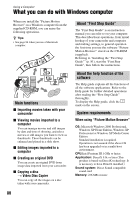Sony DCR-DVD308 Operating Instructions - Page 82
To install the First Step Guide in, To install the software Adobe, Reader to display the PDF file
 |
UPC - 027242701755
View all Sony DCR-DVD308 manuals
Add to My Manuals
Save this manual to your list of manuals |
Page 82 highlights
Installing the "First Step Guide" and software (Continued) 4 Click [FirstStepGuide]. 5 Select the desired language and the model name of your camcorder from the pull-down menu. 6 Click [FirstStepGuide(HTML)]. Installation starts. When [Save is complete] appears, click [OK] to finish the installation. 4 Check your area and country/ region, then click [Next]. The software is set up for your selected country/region. 5 Read [License Agreement], select [I accept the terms of the license agreement] when you agree, then click [Next]. 6 Connect your camcorder to your computer via a USB cable, then click [Next] on the connection confirmation screen. To install the "First Step Guide" in PDF In step 6, click [FirstStepGuide(PDF)]. To install the software "Adobe Reader" to display the PDF file In step 6, click [Adobe(R) Reader(R)]. Installing the software 1 Perform steps 1 to 3 in "Installing the "First Step Guide"" (p. 81). 2 Click [Install]. 3 Select the language for the application to be installed, then click [Next]. 82 b Notes • Even if a screen prompting you to restart your computer appears, you do not need to restart it at this time. Restart your computer after completing the installation.. 7 Follow the on-screen instructions to install the software. Depending on the computer, you may need to install third party software (shown below). If the installation screen appears, follow the instructions to install the required software. x Sonic UDF Reader Software required to recognize a DVD-RW (VR mode)