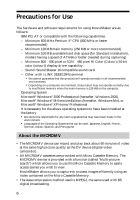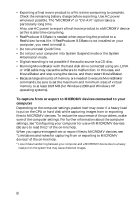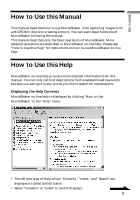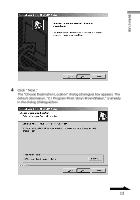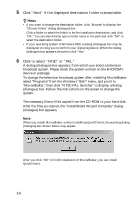Sony DCR-IP55 MovieShaker v3.1 Operating Instructions - Page 11
Installing the software, To install MovieShaker
 |
View all Sony DCR-IP55 manuals
Add to My Manuals
Save this manual to your list of manuals |
Page 11 highlights
Before Use Installing the software You need to install MovieShaker on your computer before using it. Perform the following steps to install the program, after exiting all other programs including anti virus software. Notes • Be sure to connect the MICROMV device to your computer after installing MovieShaker. This will allow the computer to find it easily. • If another version of MovieShaker is already installed, confirmation of the version will be performed. Therefore, without uninstalling the previous version, install the new version by clicking "Install MovieShaker 3.1," then follow the instructions on the screen. (See the screen of step 2 in page 12) • You need QuickTime 5 to use MovieShaker. If QuickTime 5 or later is not installed on your computer, you need to install it in advance before installing MovieShaker 3.1. (See page 16) • You need DirectX 8.0a or later to use MovieShaker. If DirectX 8.0a or later is not installed on your computer, you need to install it in advance. (See page 17) • If you are running Windows 2000, be sure to log on as a user with administrative privileges (such as "Administrator") to install MovieShaker. To install MovieShaker 1 Insert the MovieShaker CD-ROM into the CD-ROM drive. When the CD-ROM drive access lamp turns off, the "Setup MovieShaker 3.1 for MICROMV" dialog (dialogue) box appears. Continued 11