Sony DCR-TRV30 Operating Instructions - Page 142
For Windows 2000, Windows Me users, For Macintosh users
 |
View all Sony DCR-TRV30 manuals
Add to My Manuals
Save this manual to your list of manuals |
Page 142 highlights
Viewing images using computer Unplug the USB cable/Eject the "Memory Stick" To unplug the USB cable or eject the "Memory Stick", follow the procedure below. For Windows 2000, Windows Me users (1) Move the cursor to the "Unplug or Eject Hardware" icon on the Task Tray and click to cancel the applicable drive. (2) A message to remove the device from the system appears, then unplug the USB cable or eject the "Memory Stick." For Macintosh users (1) Quit application programs opened. Make sure that the access lamp of the hard disk is not lit. (2) Drag and drop the "Memory Stick" icon to the Trash or select Eject under the Special menu. (3) Eject the "Memory Stick." 142
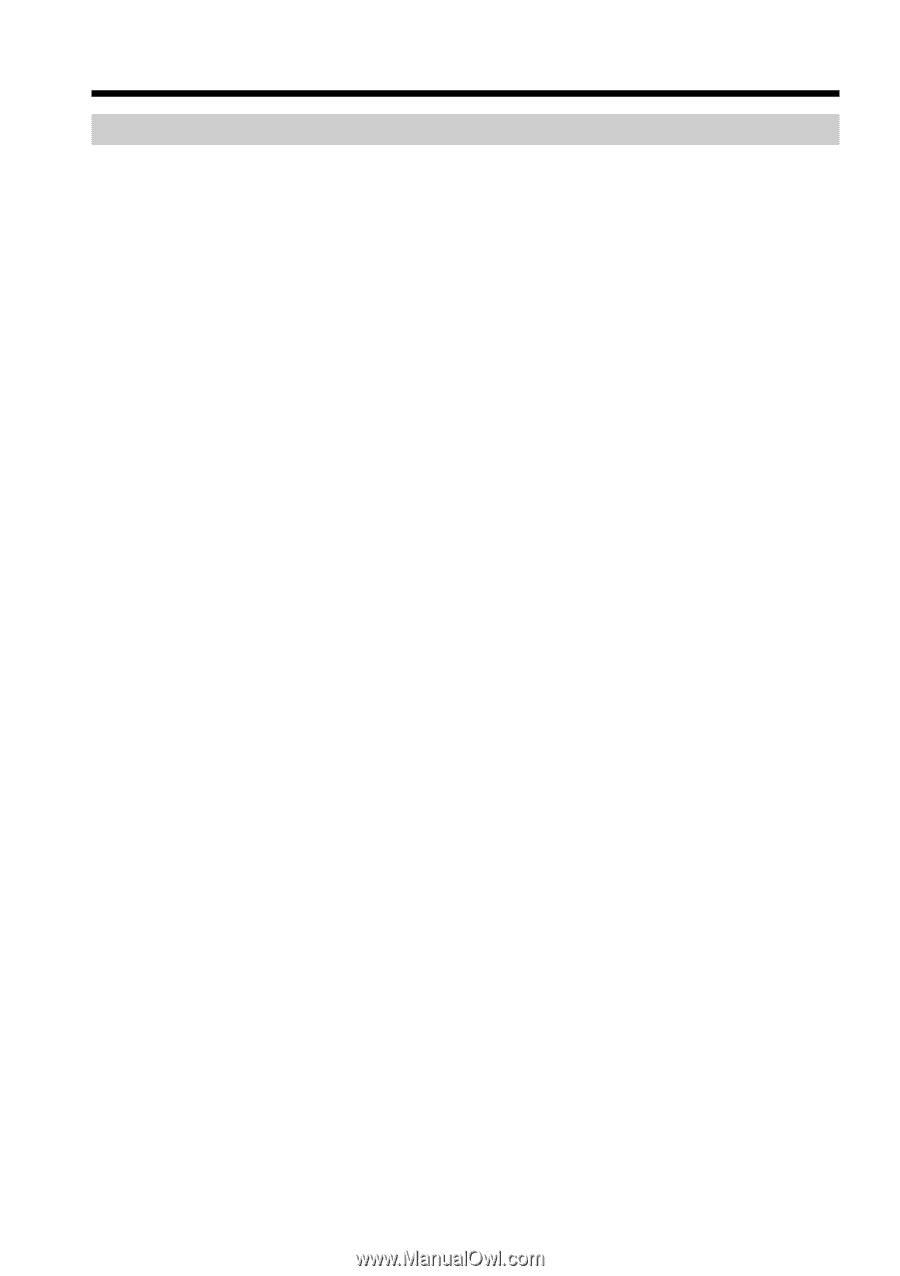
142
Viewing images using computer
Unplug the USB cable/Eject the “Memory Stick”
To unplug the USB cable or eject the “Memory Stick”, follow the procedure below.
For Windows 2000, Windows Me users
(
1
)
Move the cursor to the “Unplug or Eject Hardware” icon on the Task Tray and
click to cancel the applicable drive.
(
2
)
A message to remove the device from the system appears, then unplug the
USB cable or eject the “Memory Stick.”
For Macintosh users
(
1
)
Quit application programs opened.
Make sure that the access lamp of the hard disk is not lit.
(
2
)
Drag and drop the “Memory Stick” icon to the Trash or select Eject under the
Special menu.
(
3
)
Eject the “Memory Stick.”














