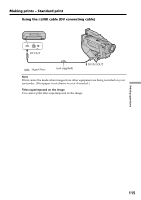Sony DCR-TRV820 Operating Instructions - Page 118
Printing images on which superimposed a still image by using, MEMORY MIX function - photo paper
 |
View all Sony DCR-TRV820 manuals
Add to My Manuals
Save this manual to your list of manuals |
Page 118 highlights
Making prints - Standard print Printing images on which superimposed a still image by using MEMORY MIX function Before operation •Be sure to use a fully charged battery when using the battery to make prints. •Insert a recorded "Memory Stick" into your camcorder. (1) Insert the print cartridge. (p. 106) (2) Set the POWER switch to MEMORY. Make sure that the LOCK is set to the right (unlock) position. (3) Press MEMORY MIX. The last recorded still image on "Memory Stick" appears on the lower part of the screen as a thumbnail image. (4) Press MEMORY +/- to select the still image you want to superimpose. To see the previous image, press MEMORY -. To see the next image, press MEMORY +. (5) Turn the SEL/PUSH EXEC dial to select the desired mode, then press the dial to set. The mode changes as follows: M.CHROM y M.LUMI y C.CHROM (6) Press the SEL/PUSH EXEC dial. The still image is superimposed on the moving image. Turn the SEL/PUSH EXEC dial to adjust the effect. (p. 85) (7) Open the LCD panel and the printer cover, then make sure that the PRINT PAPER lamp is flashing slowly. Insert the print paper. (p. 109) (8) Perform steps 4 to 7 on page 112. 3 2 MEMORY MIX VTR OFF (CHARGE) MEMORY CAMERA M. CHROM 100-0021 5 Still image 4 6 118 If you press PHOTO after step 6 You can record the image on "Memory Stick." M. LUMI 100-0021 M. LUMI I I I 100-0021