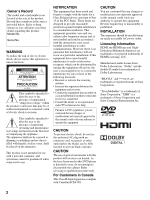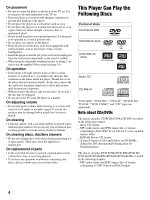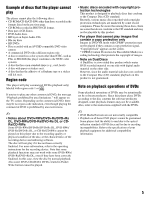7
Overview
.........................................................................................
9
Package Contents
...........................................................................................
9
Remote Control
.............................................................................................
10
TV Menus
......................................................................................................
11
Getting Started
.............................................................................
13
Attaching the DVD Player to Your TV
...........................................................
13
Locating the Essential Parts
.........................................................................
16
Connecting Your DVD Player
.......................................................................
16
Configuring Your TV to Operate the DVD Player
..........................................
17
How to Insert and Eject Discs
.......................................................................
17
Using the Player
...........................................................................
19
Guide to the Control Menu Display
...............................................................
19
Control Icons and Descriptions
.....................................................................
21
Playing Discs
................................................................................................
22
Resuming Playback From the Point Where You Stopped the Disc
(Multi-disc Resume)
................................................................................
23
Adjusting the Playback Picture
(CUSTOM PICTURE MODE)
.................................................................
28
Sharpening the Picture
(SHARPNESS)
.......................................................................................
29
Adjusting the Delay Between the Picture and Sound
(AV SYNC)
.............................................................................................
29
Locking Discs
(CUSTOM PARENTAL CONTROL, PARENTAL CONTROL)
...............
30
DVD Disc Operations
....................................................................................
33
Changing the Sound
.....................................................................................
34
TV Virtual Surround Settings
(TVS)
......................................................................................................
35
Settings and Adjustments
..........................................................
37
Using the Setup Menu
..................................................................................
37
Setting the Display or Sound Track Language
(LANGUAGE SETUP)
............................................................................
38
MP3 Audio and JPEG Images
.....................................................
43
About MP3 Audio Tracks and JPEG Image Files
.........................................
43
Viewing JPEG Images as a Slide Show
.......................................................
44
Playing MP3 Audio Tracks
............................................................................
47
Other Information
........................................................................
49
Troubleshooting
............................................................................................
49
Language Code List
......................................................................................
51
Parental Control Area Code List
...................................................................
51
Index
.............................................................................................................
53
Table of Contents