Sony DPFXR100 Operating Instructions - Page 6
Troubleshooting, Additional information, Connecting to a computer - dpf xr100 b
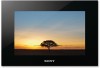 |
View all Sony DPFXR100 manuals
Add to My Manuals
Save this manual to your list of manuals |
Page 6 highlights
Changing the settings 25 Maintenance mode 26 Activating maintenance mode 26 Initializing the system 27 Connecting to a high-definition TV (DPF-XR100 only 28 Operating an external device connected to the photo frame 29 Connecting to a computer 30 Troubleshooting If an error message appears 31 If trouble occurs 32 Additional information Precautions ...34 Installation ...34 Cleaning ...34 Restrictions on duplication 34 Disposing of the photo frame 34 Specifications 35 On trademarks and copyrights 37 6 GB

6
GB
Changing the settings
.....................................................................................
25
Maintenance mode
.........................................................................................
26
Activating maintenance mode
..................................................................................
26
Initializing the system
..............................................................................................
27
Connecting to a high-definition TV (DPF-XR100 only)
....................................
28
Operating an external device connected to the photo frame
...........................
29
Connecting to a computer
..............................................................................
30
Troubleshooting
If an error message appears
...........................................................................
31
If trouble occurs
.............................................................................................
32
Additional information
Precautions
....................................................................................................
34
Installation
...............................................................................................................
34
Cleaning
..................................................................................................................
34
Restrictions on duplication
......................................................................................
34
Disposing of the photo frame
...................................................................................
34
Specifications
.................................................................................................
35
On trademarks and copyrights
.................................................................................
37














