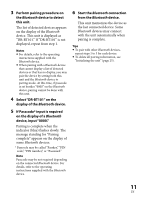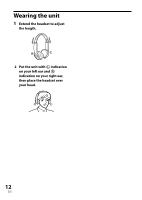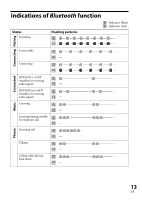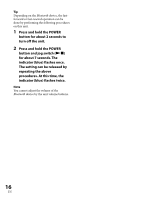Sony DRBT101 Operating Instructions - Page 13
Indications of Bluetooth function, Bluetooth - how to connect
 |
UPC - 027242754478
View all Sony DRBT101 manuals
Add to My Manuals
Save this manual to your list of manuals |
Page 13 highlights
Indications of Bluetooth function : Indicator (blue) : Indicator (red) Status Searching Flashing patterns Connecting Pairing Connectable Connecting Connected HFP/HSP or A2DP (standby for receiving audio signal) HFP/HSP and A2DP (standby for receiving audio signal) Listening -------- - ----... Music Listening during standby for telephone call - ------- ---... Phone Incoming call ... - Talking -------- - ----... Calling while playing back music - ------- ---... 13 US
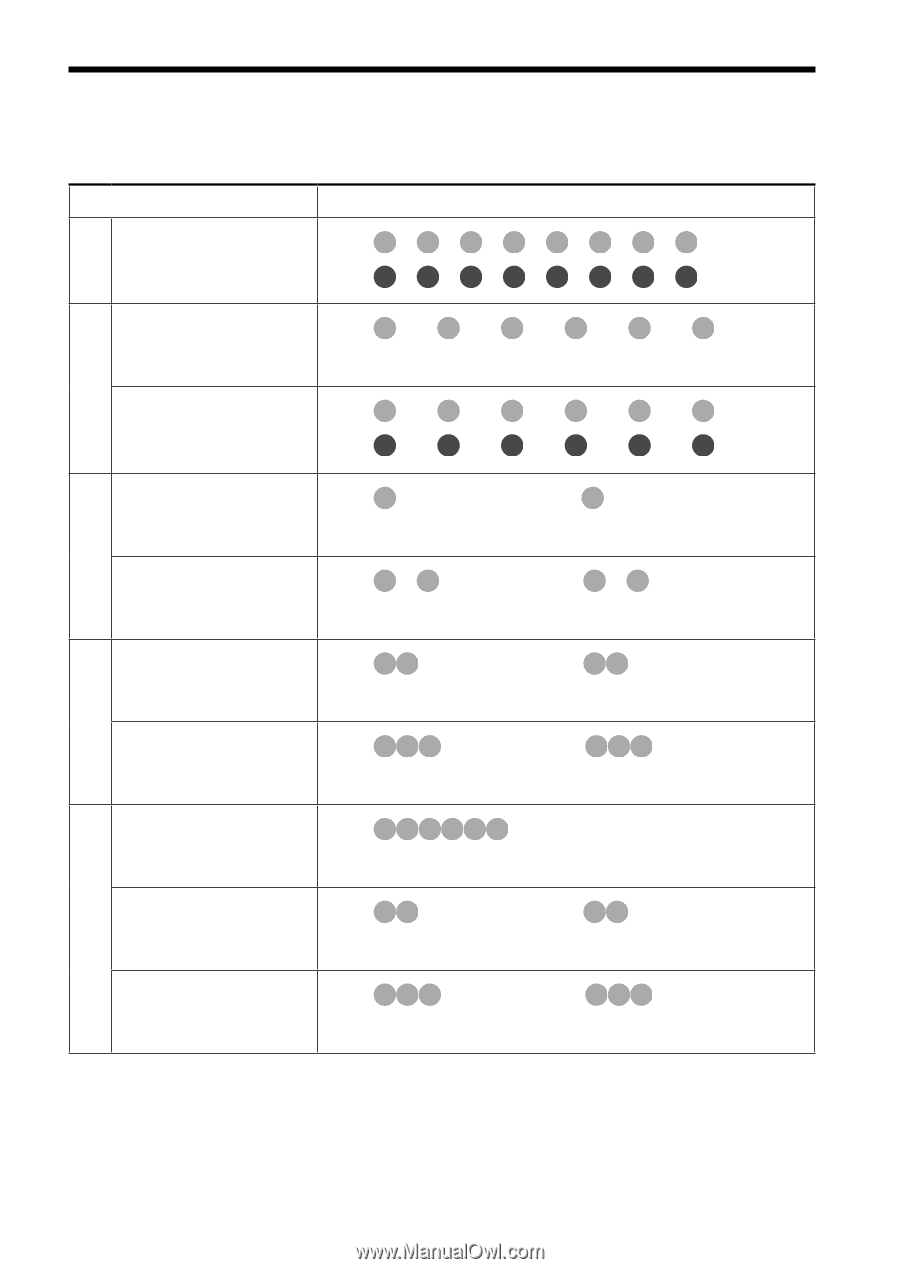
1±
US
Indications of
Bluetooth
function
: Indicator (blue)
: Indicator (red)
Status
Flashing patterns
Pairing
Searching
—
—
—
—
—
—
—
—
…
—
—
—
—
—
—
—
—
…
Connecting
Connectable
——
——
——
——
——
…
—
Connecting
——
——
——
——
——
…
——
——
——
——
——
…
Connected
HFP/HSP or A2DP
(standby for receiving
audio signal)
—————————
—————
…
—
HFP/HSP and A2DP
(standby for receiving
audio signal)
—
———————
—
———
…
—
Music
Listening
————————
————
…
—
Listening during standby
for telephone call
———————
———
…
—
Phone
Incoming call
…
—
Talking
————————
————
…
—
Calling while playing
back music
———————
———
…
—