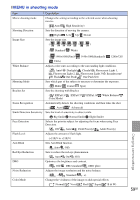Sony DSC-HX1 Instruction Manual - Page 56
Changing camera settings, Changing the operation sounds, Press the MENU button., Select, Settings
 |
UPC - 027242767171
View all Sony DSC-HX1 manuals
Add to My Manuals
Save this manual to your list of manuals |
Page 56 highlights
Changing camera settings Changing the operation sounds You can set the sound produced when you operate the camera. 1 Press the MENU button. 2 Select (Settings) with V on the control button, then press z. MENU button 3 Select (Main Settings) with v/V/b/B on the control button, then press [Beep] t desired mode t z. Shutter: Turns on the shutter sound when you press the shutter button. High/Low: Turns on the beep/shutter sound when you press the control/shutter button. If you want to lower the volume, select [Low]. Off: Turns off the beep/shutter sound. 56GB
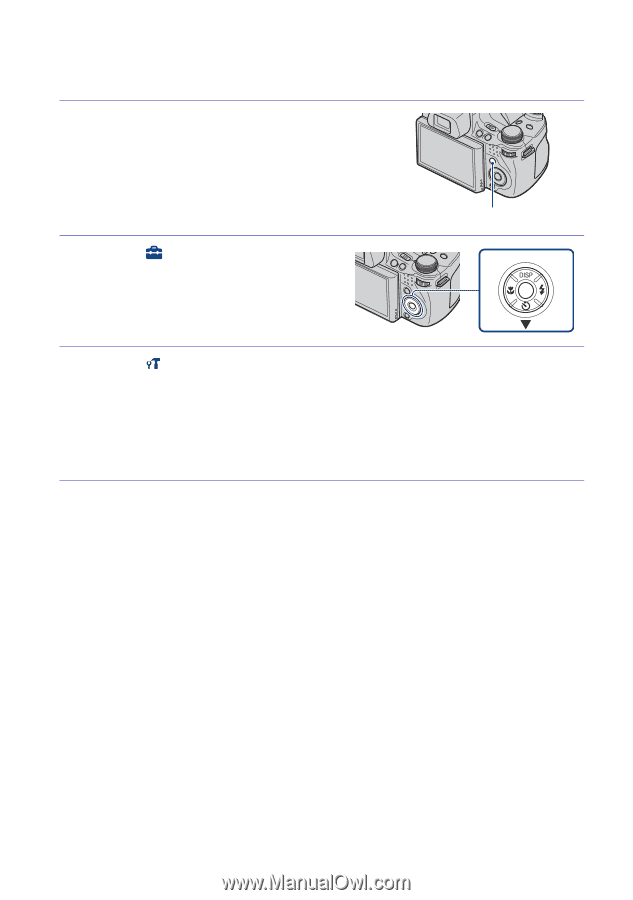
56
GB
Changing camera settings
Changing the operation sounds
You can set the sound produced when you operate the camera.
1
Press the MENU button.
2
Select
(Settings) with
V
on
the control button, then press
z
.
3
Select
(Main Settings) with
v
/
V
/
b
/
B
on the control button,
then press [Beep]
t
desired mode
t
z
.
Shutter:
Turns on the shutter sound when you press the shutter button.
High/Low:
Turns on the beep/shutter sound when you press the control/shutter
button. If you want to lower the volume, select [Low].
Off:
Turns off the beep/shutter sound.
MENU button