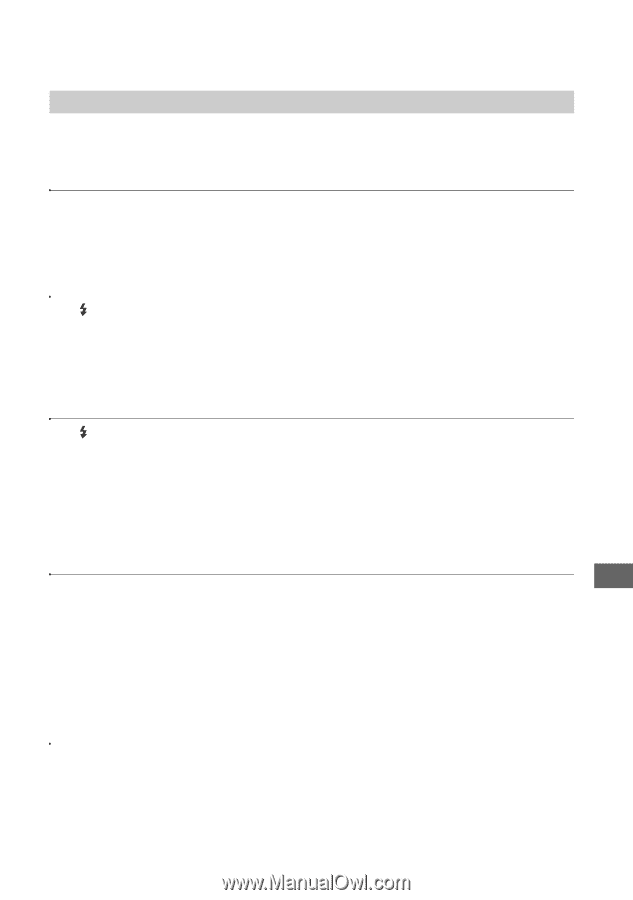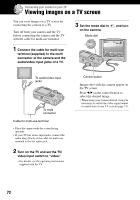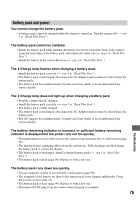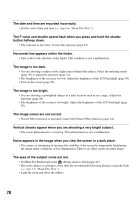Sony DSC-P200/R Operating Instructions - Page 75
Battery pack and power, indicator is displayed but the power runs out too quickly. - replacement
 |
View all Sony DSC-P200/R manuals
Add to My Manuals
Save this manual to your list of manuals |
Page 75 highlights
Battery pack and power You cannot charge the battery pack. • A battery pack cannot be charged while the camera is turned on. Turn the camera off (t step 2 in "Read This First"). The battery pack cannot be installed. • Install the battery pack while pushing the battery eject lever toward the front of the camera using the front edge of the battery pack, and release the safety tab (t step 1 in "Read This First"). • Install the battery in the correct direction (t step 1 in "Read This First"). The /Charge lamp flashes when charging a battery pack. • Install the battery pack correctly (t step 1 in "Read This First"). • The battery pack is discharged. Disconnect the AC Adaptor and reconnect it, then charge the battery pack. • The battery pack has malfunctioned. Consult your Sony dealer or local authorized Sony service facility. The /Charge lamp does not light up when charging a battery pack. • Properly connect the AC Adaptor. • Install the battery pack correctly (t step 1 in "Read This First"). • The battery pack is fully charged. • The battery pack is discharged. Disconnect the AC Adaptor and reconnect it, then charge the battery pack. • The AC Adaptor has malfunctioned. Consult your Sony dealer or local authorized Sony service facility. The battery remaining indicator is incorrect, or sufficient battery remaining indicator is displayed but the power runs out too quickly. • This phenomenon occurs when you use the camera in an extremely hot or cold location (page 90). • The displayed time remaining differs from the current one. Fully discharge and then charge the battery pack to correct the display. • The battery pack is discharged. Install a charged battery pack (t step 1 in "Read This First"). • The battery pack is dead (page 90). Replace it with a new one. The battery pack runs down too quickly. • You are using the camera in an extremely cold location (page 90). • The terminals of the battery are dirty so the battery pack is not charged sufficiently. Clean them with a cotton swab, etc. • The battery pack is dead (page 90). Replace it with a new one. • Disconnect the DC plug from the camera when charging is complete. 75 Troubleshooting