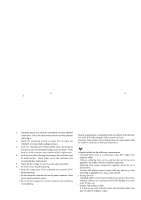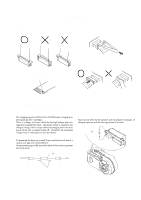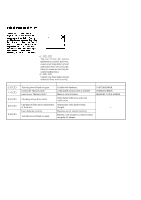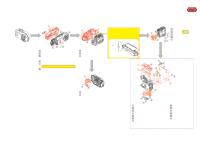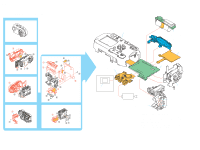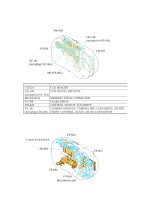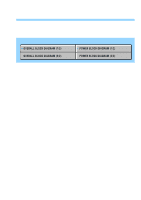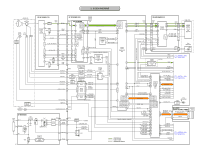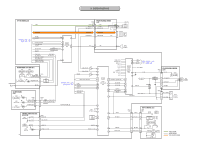Sony DSC-P41 Service Manual - Page 8
SY-101 BOARD SERVICE POSITION, AC power, adaptor, AC IN, Color monitor, DSC-P43 only
 |
View all Sony DSC-P41 manuals
Add to My Manuals
Save this manual to your list of manuals |
Page 8 highlights
DSC-P41/P43 2-2. SY-101 BOARD SERVICE POSITION 5 3 6 4 22 1 3 1 2 3 9 1 2 qs 4 8 9 qd 0 qa 7 6 5 5 2 1 3 5 4 21 Rear cabinet block FP-860 flexible board Flush unit ST-098 board Control switch block MS board SY-101 board Color monitor DSC-P43 only Lens block AC power adaptor AC IN Microphone unit SW1 SW2 Setting the "STILL" or "MOVIE" mode Before turn on the power, you have to keep a switch (SW1) pushed in order to maintain the "STILL" or "MOVIE" mode. Setting the "VIEW" mode Before turn on the power, you have to keep a switch (SW2) pushed in order to maintain the "VIEW" mode. 2-3 2-4

DSC-P41/P43
2-3
2-4
2-2.
SY-101 BOARD SERVICE POSITION
5
1
3
2
2
4
6
1
2
3
1
2
3
4
5
1
2
4
7
0
qd
5
6
5
3
9
qa
9
8
qs
Rear cabinet block
Lens block
SW1
Microphone unit
SW2
FP-860 flexible board
Flush unit
ST-098 board
MS board
SY-101 board
Control switch block
AC power
adaptor
AC IN
Color monitor
DSC-P43 only
1
2
Setting the "STILL" or "MOVIE" mode
Before turn on the power, you have to keep a switch (SW1)
pushed in order to maintain the "STILL" or "MOVIE" mode.
Setting the "VIEW" mode
Before turn on the power, you have to keep a switch (SW2)
pushed in order to maintain the "VIEW" mode.