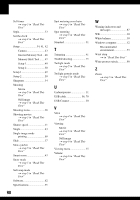Sony DSC S600 Operating Instructions - Page 96
Index, step 1 in Read This, First, in Read This First - accessories
 |
UPC - 027242678187
View all Sony DSC S600 manuals
Add to My Manuals
Save this manual to your list of manuals |
Page 96 highlights
IInndedx ex A AC Adaptor 15 t step 1 in "Read This First" Accessories supplied t in "Read This First" AE/AF lock indicator ...........30 t step 5 in "Read This First" AF Illuminator 44 AF lock 30 AF Mode 43 AF range finder frame ..........29 AF range finder frame indicator 29 Aperture 11 Auto adjustment mode t step 5 in "Read This First" Auto Focus 10 Auto power-off function t step 2 in "Read This First" Auto Review 45 B B&W 33 Battery Battery life 23 Insert/Remove t step 1 in "Read This First" Remaining indicator t step 1 in "Read This First" Beach mode t step 5 in "Read This First" Beep 49 t step 5 in "Read This First" Blur 10 Burst 31 96 C Camera 43 CD-ROM 54 Center AF 29 Change REC. Folder 48 Cleaning 94 Clock Set 51 Cloudy 30 Color 12 Compression ratio 13 Computer 52 Copying images ...... 55, 66 Macintosh 66 Recommended environment 53, 66 Software 62 Viewing image files stored on a computer with your camera 61 Windows 52 Connecting Computer 56 Printer 70 Contrast 33 Copy 48 Copying images to your computer 55 Create REC. Folder 47 D Daylight 30 Delete t step 6 in "Read This First" Digital Zoom 43 Divide 39 DPOF 73 E Effective pixels 95 EV 28 Exposure 11 Extension 60, 61 F File name 60 File Number 50 File storage destination.........60 Fine 31 Flash Level 33 Flash mode t step 5 in "Read This First" Fluorescent 30 Focus 10, 29 Folder 35 Changing 48 Creating 47 Forced flash t step 5 in "Read This First" Format 46, 47 H High sensitivity mode t step 5 in "Read This First" Holding the camera t step 5 in "Read This First" I Identifying parts 14 Image file storage destinations and file names 60 Image quality 12, 31 Image size 12 t step 4 in "Read This First" Incandescent 30