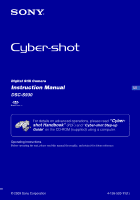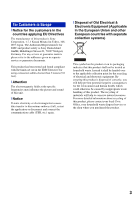Sony DSC S930 Instruction Manual
Sony DSC S930 - Cyber-shot Digital Camera Manual
 |
UPC - 027242749177
View all Sony DSC S930 manuals
Add to My Manuals
Save this manual to your list of manuals |
Sony DSC S930 manual content summary:
- Sony DSC S930 | Instruction Manual - Page 1
Digital Still Camera Instruction Manual GB DSC-S930 For details on advanced operations, please read "Cybershot Handbook" (PDF) and "Cyber-shot Step-up Guide" on the CD-ROM (supplied) using a computer. Operating Instructions Before operating the unit, please read this manual thoroughly, and - Sony DSC S930 | Instruction Manual - Page 2
you call upon your Sony dealer regarding this product. Model No. DSC-S930 Serial No WARNING To not expressly approved in this manual could void your authority accordance with the instructions, may cause harmful order to comply with the limits for a digital device pursuant to Subpart B of Part 15 - Sony DSC S930 | Instruction Manual - Page 3
addresses given in separate service or guarantee documents. This product has been tested and found compliant with the limits set out in the EMC Directive for using connection cables shorter than 3 meters (9.8 feet). [ Attention The electromagnetic fields at the specific frequencies may influence the - Sony DSC S930 | Instruction Manual - Page 4
of products that for safety, performance or data integrity reasons require a permanent connection with an incorporated battery, this battery should be replaced by qualified service staff only. To ensure that the battery will be treated properly, hand over the product at end-of-life to the applicable - Sony DSC S930 | Instruction Manual - Page 5
Supported Operating Systems for USB connection and application software (supplied 22 Viewing "Cyber-shot Handbook 23 Battery life and memory capacity 24 Battery life and number of images you can record/view 24 Number of still images and recordable time of movies 25 Troubleshooting 26 Batteries - Sony DSC S930 | Instruction Manual - Page 6
off the camera, remove the batteries, or remove the "Memory Stick Duo" media while the access lamp is lit. Otherwise, the internal memory data or "Memory Stick Duo" 99% of the pixels are operational for effective use. However, some tiny black and/or bright dots (white, red, blue or green) may appear - Sony DSC S930 | Instruction Manual - Page 7
supplied • LR6 (size AA) alkaline batteries (2) • USB cable (1) • Wrist strap (1) • CD-ROM (1) - Cyber-shot application software - "Cyber-shot Handbook" - "Cyber-shot Step-up Guide" • Instruction Manual (this manual) (1) Attach the strap to prevent the camera from damage by being dropped. Hook 7 - Sony DSC S930 | Instruction Manual - Page 8
3Match +/- and insert. 4Close the battery/"Memory Stick Duo" media cover. [ When there is no "Memory Stick Duo" media inserted The camera records/plays back images using the internal memory (approx. 12 MB). [ Batteries you can and cannot use with your camera Battery type LR6 (size AA) alkaline - Sony DSC S930 | Instruction Manual - Page 9
Make sure that the access lamp is not lit, then push the "Memory Stick Duo" media in once. Batteries Be sure not to drop the batteries. Access lamp • Never open the battery /"Memory Stick Duo" media cover or remove the batteries /"Memory Stick Duo" media, when the access lamp is lit. This may - Sony DSC S930 | Instruction Manual - Page 10
camera Select [OK], then press z. • The camera does not have a feature for superimposing dates on batteries are inserted in the camera, it may take time before operation becomes possible. • If the camera is running on battery power and you do not operate the camera for about three minutes, the camera - Sony DSC S930 | Instruction Manual - Page 11
Tripod receptacle (bottom) (Image Size) button 1Select a mode with the mode switch. Still image: Select (Still image). Movie: Select (Movie). 2Hold the camera steady, keeping your arms at your side. Position the subject in the center of the focus frame. 3Shoot with the shutter button. Still - Sony DSC S930 | Instruction Manual - Page 12
Shooting mode/Zoom/Flash/Macro/Self-timer/Display/Image size [ Selecting the shooting mode for still images Press the MENU button and select [Camera], then select the desired mode. Auto Adjustment Allows easy shooting with the settings adjusted automatically. Program Auto Allows you to shoot with - Sony DSC S930 | Instruction Manual - Page 13
Using the self-timer Press V ( ) on the control button repeatedly until the desired mode is selected. : Not using the self-timer : Setting the 10-second delay self-timer : Setting the 2-second delay self-timer When you press the shutter button, the selftimer lamp flashes and a beep sounds until the - Sony DSC S930 | Instruction Manual - Page 14
z again to stop playback.) Press B to fast forward, b to rewind. (Press z to return to normal playback.) • You cannot listen to the audio with this camera when a movie is played back. [ To delete images 1 Display the image you want to delete and press the 2 Select [This Image] with b/B, then press - Sony DSC S930 | Instruction Manual - Page 15
[ To delete images in index mode 1 While an index screen is displayed, press the (Delete) button and select [Multiple Images] with b/B on the control button, then press z. 2 Select the image you want to delete with v/V/b/B, then press z. The mark is checked in the checkbox of the image. To cancel a - Sony DSC S930 | Instruction Manual - Page 16
images [ When shooting movies [ When playing back 16 Battery remaining Low battery warning Image size Camera mode (Scene Selection) Camera mode (Program Auto) White balance Burst mode Metering mode Face Detection SteadyShot Vibration warning • Indicates vibration may prevent you from shooting - Sony DSC S930 | Instruction Manual - Page 17
date/time of the playback image Function guide for playing image Selecting images Recording folder • This does not appear when using internal memory. Number of recordable images Recording Media/Playback Media ("Memory Stick Duo" media, Internal memory) Recordable time (hours : minutes : seconds) Red - Sony DSC S930 | Instruction Manual - Page 18
Changing the settings - Menu/Setup MENU button z button ɟ ɠ Control button 1Press the MENU button to display the menu. • The menu will be displayed only during shooting and playback mode. • Different items will become visible depending on the selected mode. 2Select a desired menu item with v/V on - Sony DSC S930 | Instruction Manual - Page 19
[ To select a Setup item Select (Setup) in step 2 and then press z. Select the item to set with v/V/B, then press z. For details on the operation 1 page 18 19 - Sony DSC S930 | Instruction Manual - Page 20
on the mode switch position, and the shooting mode. Only the available items are displayed on the screen. Shooting menu Camera Selects the shooting mode. SteadyShot Face Detection REC Mode Selects the anti-blur mode. Selects the priority subject for adjusting the focus when using face detection - Sony DSC S930 | Instruction Manual - Page 21
connecting the camera to a computer or a PictBridge compliant printer using the USB cable. Shooting Settings Grid Line Digital Zoom Auto Review Displays lines the internal memory to "Memory Stick Duo" media. Memory Tool - Internal Memory Tool Format Formats the internal memory. Clock Settings - Sony DSC S930 | Instruction Manual - Page 22
computer You can view images shot with the camera on a computer. By using the software in the CDROM (supplied), you can enjoy still images and movies from the camera more than ever. For details, refer to "Cyber-shot Handbook" in the CD-ROM (supplied). Supported Operating Systems for USB connection - Sony DSC S930 | Instruction Manual - Page 23
menu screen appears. When you click the [Cyber-shot Handbook] button, the screen for copying "Cyber-shot Handbook" appears. 2 Follow the on-screen instructions to copy. • When you install "Cyber-shot Handbook", the "Cyber-shot Step-up Guide" will be installed automatically. 3 After the installation - Sony DSC S930 | Instruction Manual - Page 24
• The measurement method is based on the CIPA standard. (CIPA: Camera & Imaging Products Association) • The battery life and the number of images do not change, regardless of image size. [ When viewing still images Battery Battery life (min.) No. of images Alkaline Approx. 280 Approx. 5600 - Sony DSC S930 | Instruction Manual - Page 25
When an image was recorded using an earlier Sony model and is played back on the camera, the image may not appear in the actual Internal Capacity memory "Memory Stick Duo" media formatted with this camera Size Approx. 12MB 256MB 512MB 1GB 2GB 4GB 8GB 16GB 320×240 0:00:20 0:10:10 0:20:20 - Sony DSC S930 | Instruction Manual - Page 26
Troubleshooting If you experience trouble with your camera, try the following solutions. 1 Check the items below, and refer to "Cyber-shot Handbook" (PDF). 2 Remove the batteries, wait for about one minute, re-insert the batteries, then turn on the power. 3 Initialize the settings (page 21). 4 - Sony DSC S930 | Instruction Manual - Page 27
wearing down the batteries. Turn on the camera again (page 10). • The batteries are discharged. Insert new batteries or charged Nickel-Metal Hydride batteries (page 8). Shooting still images/movies Cannot record images. • Check the free capacity of the internal memory or "Memory Stick Duo" media - Sony DSC S930 | Instruction Manual - Page 28
that if you shoot with moisture remaining inside the lens, images will not be clear. [ On the internal rechargeable backup battery This camera has an internal rechargeable battery for maintaining the date and time and other settings regardless of whether the power is on or off. This rechargeable - Sony DSC S930 | Instruction Manual - Page 29
Specifications Camera [System] Image device: 7.7 mm (1/2.3 type) color CCD, Primary color filter Total pixel number of camera: Approx. 10.3 Megapixels Effective pixel number of camera: Approx. 10 (Motion JPEG) Recording media: Internal Memory (approx. 12 MB), "Memory Stick Duo" media Flash: Flash - Sony DSC S930 | Instruction Manual - Page 30
Sony Corporation; , "Cyber-shot", "Memory Stick", , "Memory Stick PRO", , "Memory Stick Duo", , "Memory Stick PRO Duo", , "Memory Stick PRO-HG Duo", , "Memory • In addition, system and product names used in this manual are, in general, trademarks or registered trademarks of their - Sony DSC S930 | Instruction Manual - Page 31
- Sony DSC S930 | Instruction Manual - Page 32
Additional information on this product and answers to frequently asked questions can be found at our Customer Support Website. Printed on 70% or more recycled paper using VOC (Volatile Organic Compound)-free vegetable oil based ink. Printed in China
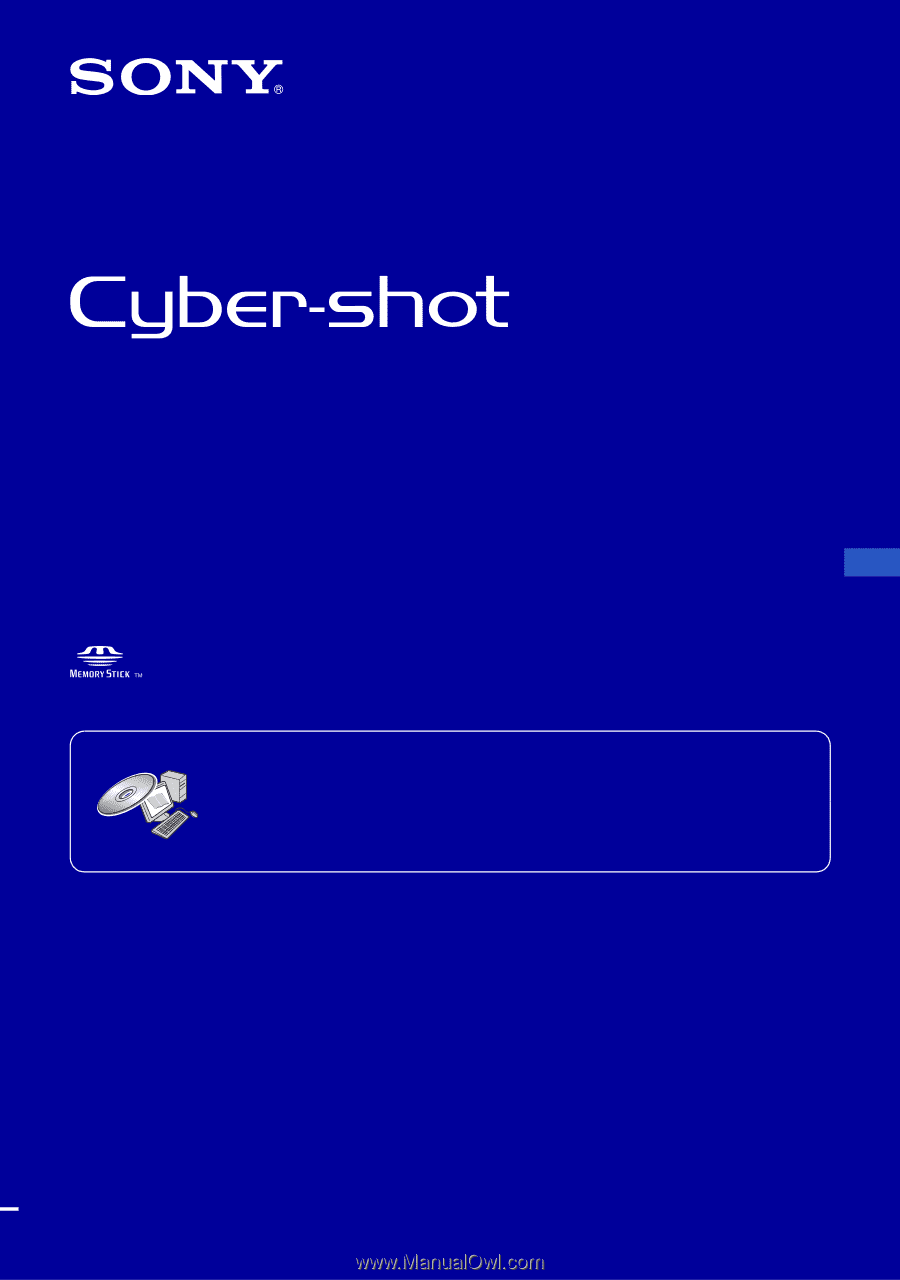
© 2009 Sony Corporation
4-126-520-
11
(1)
Instruction Manual
DSC-S930
Digital Still Camera
Operating Instructions
Before operating the unit, please read this manual thoroughly, and retain it for future reference.
For details on advanced operations, please read
“Cyber-
shot Handbook”
(PDF) and “
Cyber-shot Step-up
Guide
” on the CD-ROM (supplied) using a computer.
GB