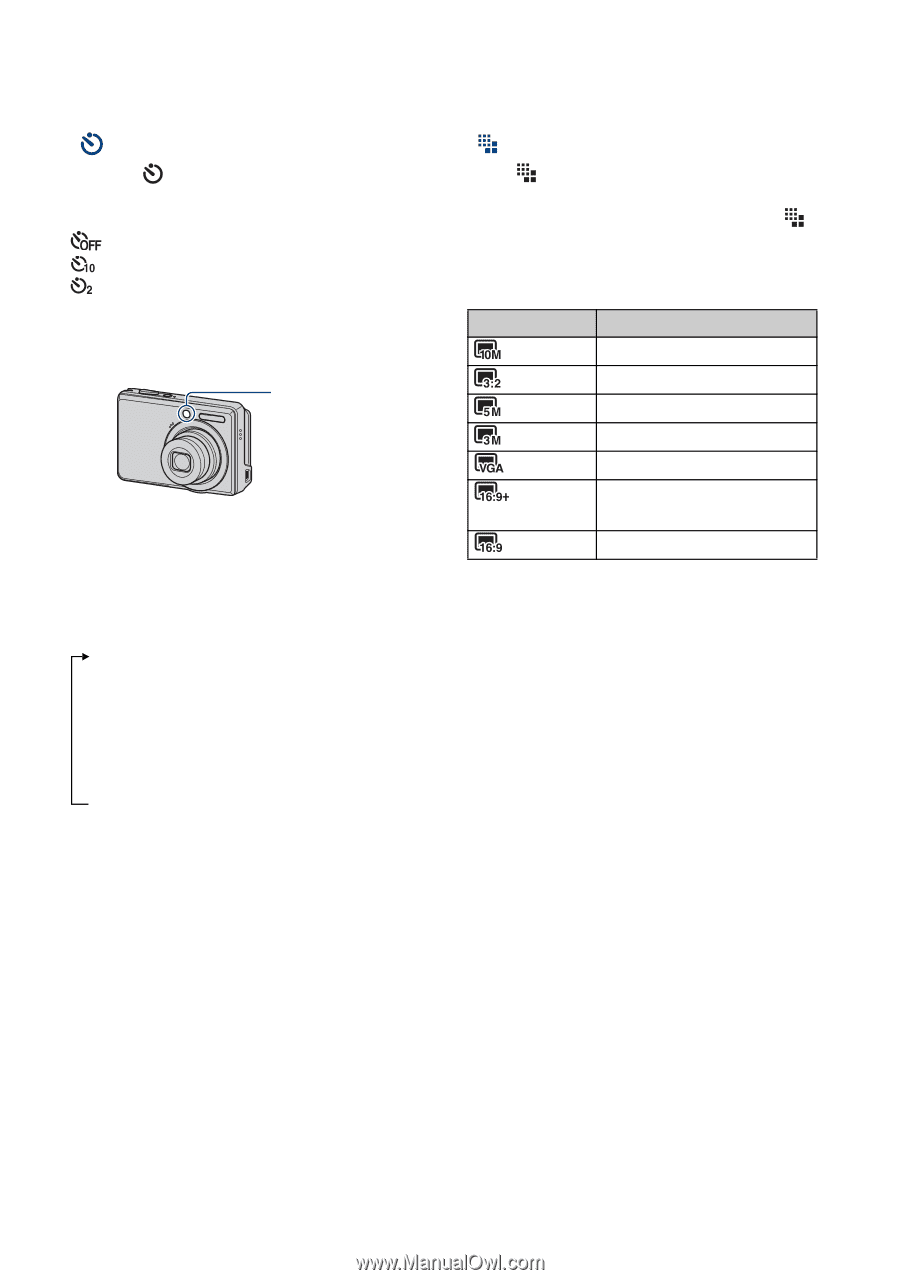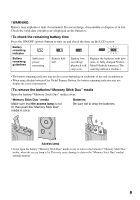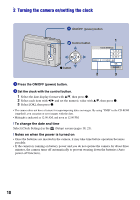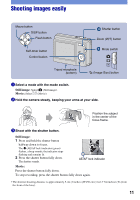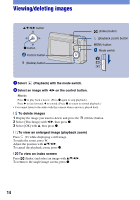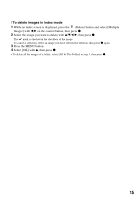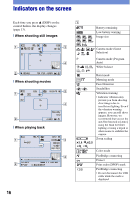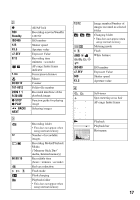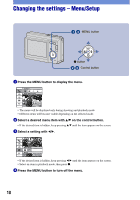Sony DSC S930 Instruction Manual - Page 13
Using the self-timer, Changing the screen, display, To change the still image size - fix
 |
UPC - 027242749177
View all Sony DSC S930 manuals
Add to My Manuals
Save this manual to your list of manuals |
Page 13 highlights
[ Using the self-timer Press V ( ) on the control button repeatedly until the desired mode is selected. : Not using the self-timer : Setting the 10-second delay self-timer : Setting the 2-second delay self-timer When you press the shutter button, the selftimer lamp flashes and a beep sounds until the shutter operates. Self-timer lamp [ DISP Changing the screen display Press v (DISP) on the control button. Each time you press v (DISP), the display changes as follows: Indicators on r Indicators on* r Histogram on* r Indicators off* * The brightness of the LCD Backlight up [ To change the still image size Press (Image Size), then press b/B to select the size. To turn off the Image Size menu, press again. For still images Image size Guidelines : 10M Up to A3+/13×19" print : 3:2 (8M) Match 3:2 Aspect Ratio : 5M Up to A4/8×10" print : 3M Up to 13×18cm/5×7" print : VGA For E-mail : 16:9 (7M) Display On 16:9 HDTV and up to A4/8×10" print : 16:9 (2M) Display On 16:9 HDTV For movie The image size of a movie is fixed to 320×240. 13