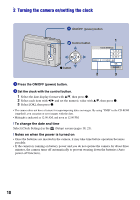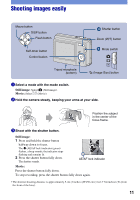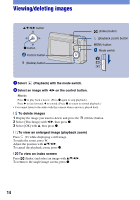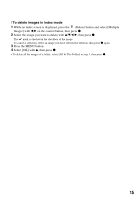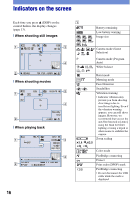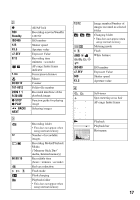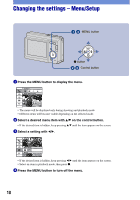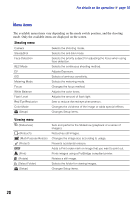Sony DSC S930 Instruction Manual - Page 15
To delete images in index mode, Select [OK]
 |
UPC - 027242749177
View all Sony DSC S930 manuals
Add to My Manuals
Save this manual to your list of manuals |
Page 15 highlights
[ To delete images in index mode 1 While an index screen is displayed, press the (Delete) button and select [Multiple Images] with b/B on the control button, then press z. 2 Select the image you want to delete with v/V/b/B, then press z. The mark is checked in the checkbox of the image. To cancel a selection, select an image you have selected for deletion, then press z again. 3 Press the MENU button. 4 Select [OK] with v, then press z. • To delete all the images of a folder, select [All In This Folder] in step 1, then press z. 15
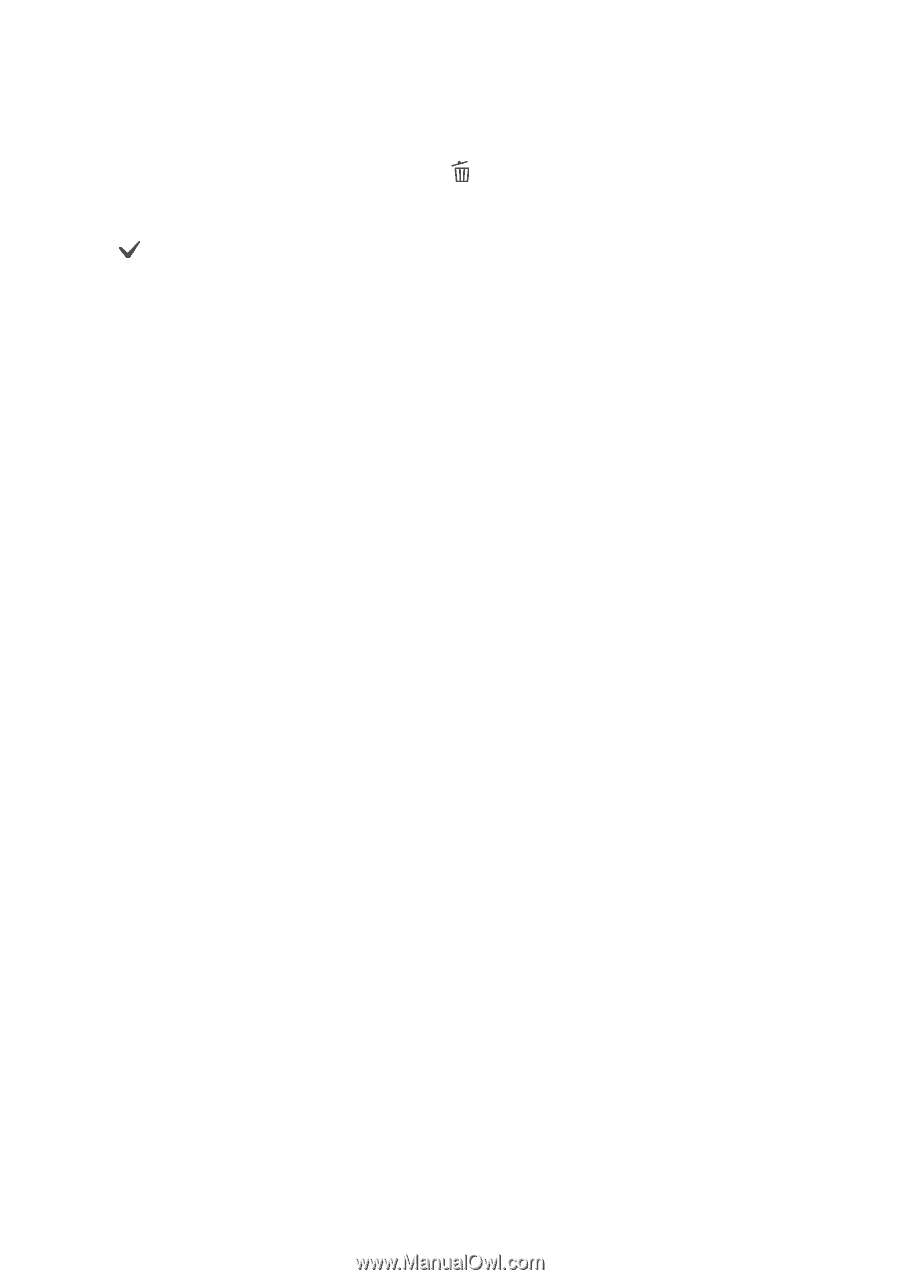
15
[
To delete images in index mode
1
While an index screen is displayed, press the
(Delete) button and select [Multiple
Images] with
b
/
B
on the control button, then press
z
.
2
Select the image you want to delete with
v
/
V
/
b
/
B
, then press
z
.
The
mark is checked in the checkbox of the image.
To cancel a selection, select an image you have selected for deletion, then press
z
again.
3
Press the MENU button.
4
Select [OK] with
v
, then press
z
.
• To delete all the images of a folder, select [All In This Folder] in step 1, then press
z
.