Sony DSC T10 Instruction Manual - Page 20
Changing the settings - Menu/Setup
 |
UPC - 027242698482
View all Sony DSC T10 manuals
Add to My Manuals
Save this manual to your list of manuals |
Page 20 highlights
Changing the settings - Menu/Setup Mode switch ɟ MENU button ɠ Control button 1 Set the mode switch. Different items are available depending on the position of the mode switch and the settings. 2 Press MENU to display the menu. (Camera) menu 3 Select the desired menu item with b/B on the control button. • If the desired item is invisible, keep pressing b/B until the item appears on the screen. • Press z after selecting an item when the mode switch is set to . 4 Select a setting with v/V. The setting you select is zoomed and set. 5 Press MENU to turn off the menu. [ To select a Setup item Press and hold MENU, or select (Setup) in step 3 and then press B. Select the item to set with v/V/b/B, then press z. 20
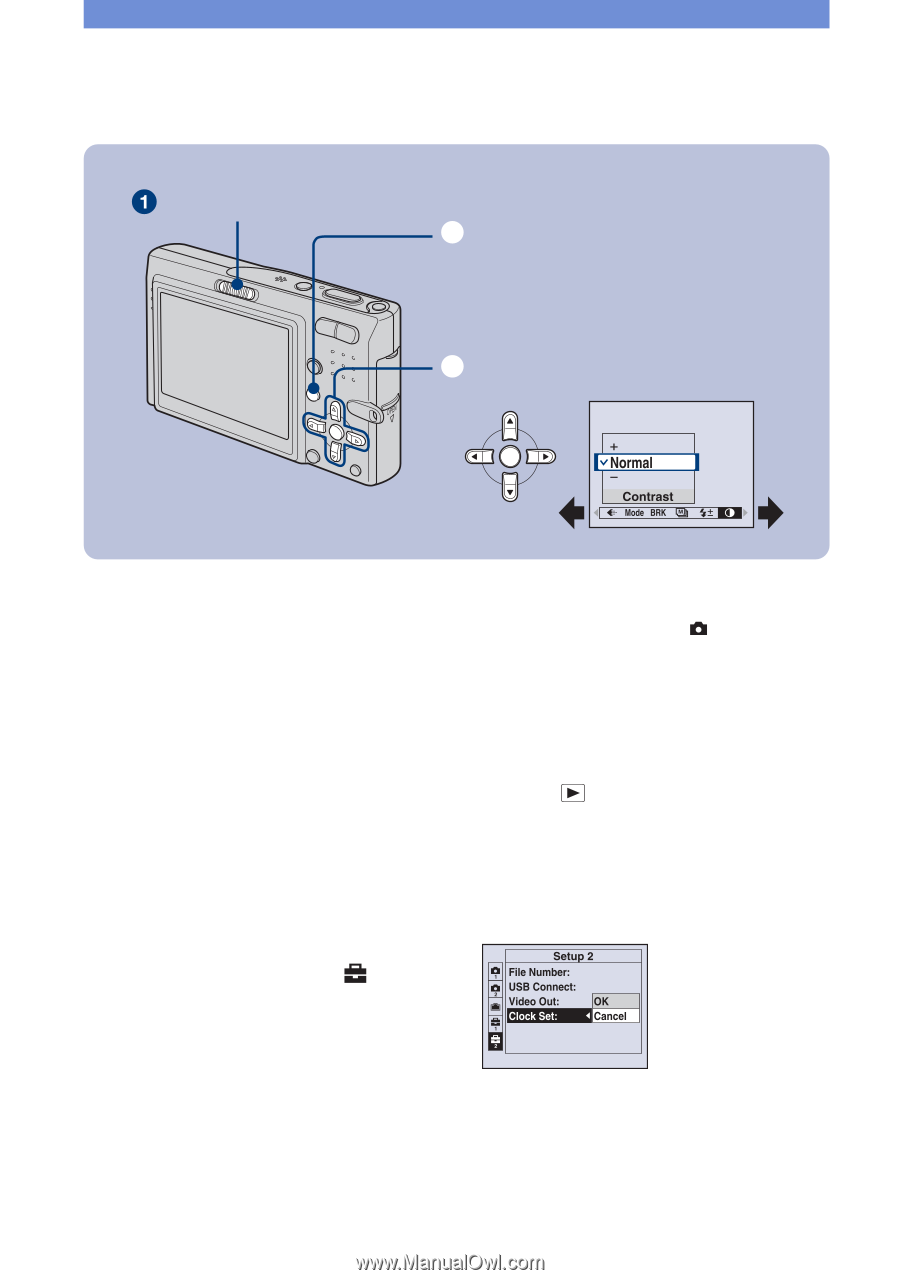
20
Changing the settings – Menu/Setup
1
Set the mode switch.
Different items are available depending on the position of the mode switch and the
(Camera) menu
settings.
2
Press MENU to display the menu.
3
Select the desired menu item with
b
/
B
on the control button.
•
If the desired item is invisible, keep pressing
b
/
B
until the item appears on the screen.
• Press
z
after selecting an item when the mode switch is set to
.
4
Select a setting with
v
/
V
.
The setting you select is zoomed and set.
5
Press MENU to turn off the menu.
Mode switch
Control button
²
MENU button
±
[
To select a Setup item
Press and hold MENU, or select
(Setup) in step
3
and then press
B
.
Select the item to set with
v
/
V
/
b
/
B
, then
press
z
.














