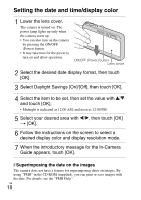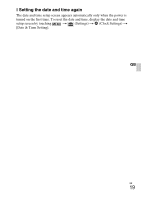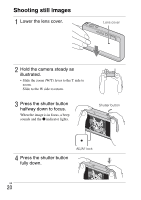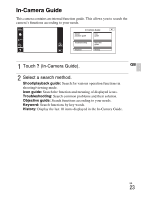Sony DSC-T110 Instruction Manual - Page 19
Setting the date and time again, Date & Time Setting].
 |
UPC - 027242813359
View all Sony DSC-T110 manuals
Add to My Manuals
Save this manual to your list of manuals |
Page 19 highlights
x Setting the date and time again The date and time setup screen appears automatically only when the power is turned on the first time. To reset the date and time, display the date and time setup screen by touching t (Settings) t (Clock Settings) t [Date & Time Setting]. GB GB 19
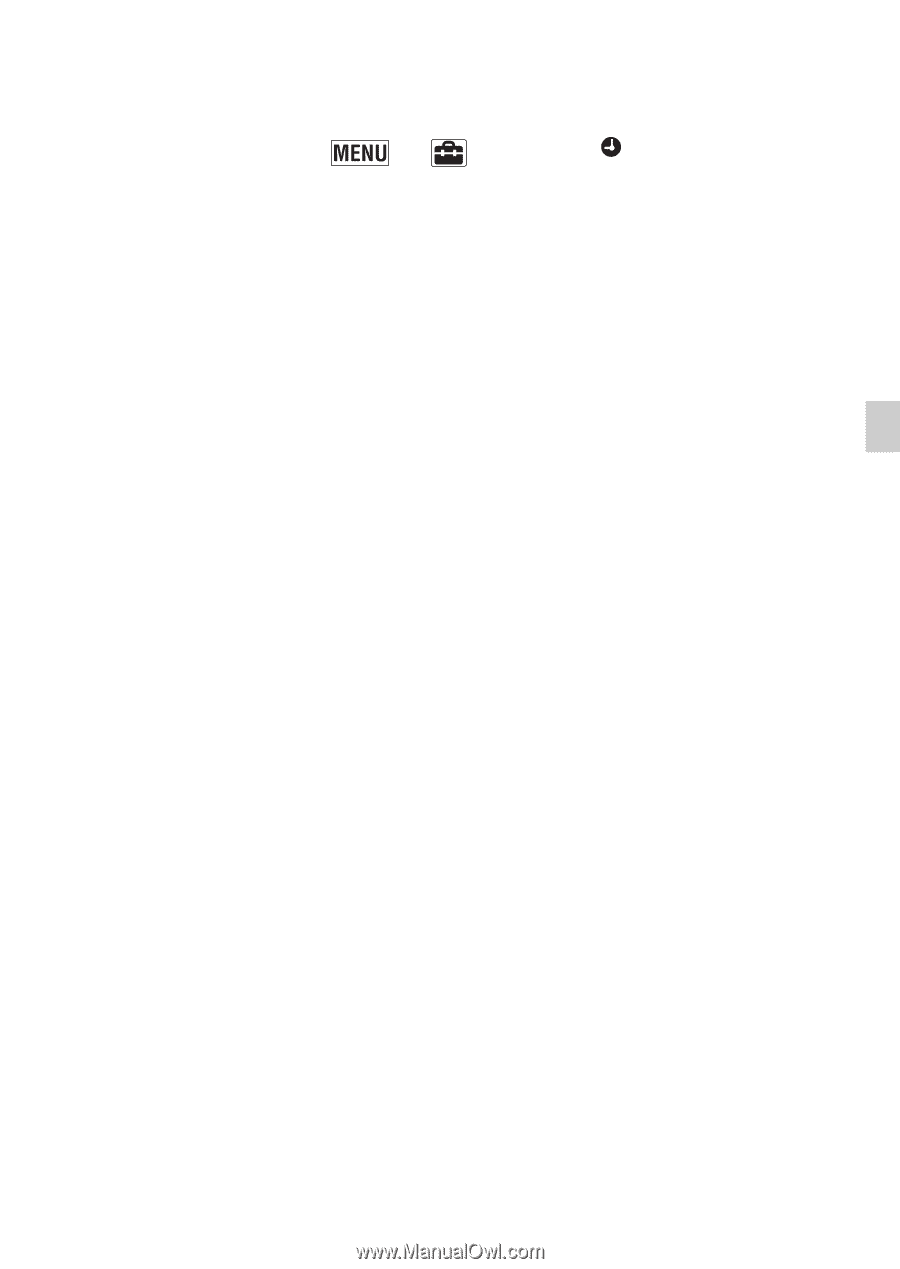
GB
19
GB
x
Setting the date and time again
The date and time setup screen appears automatically only when the power is
turned on the first time. To reset the date and time, display the date and time
setup screen by touching
t
(Settings)
t
(Clock Settings)
t
[Date & Time Setting].