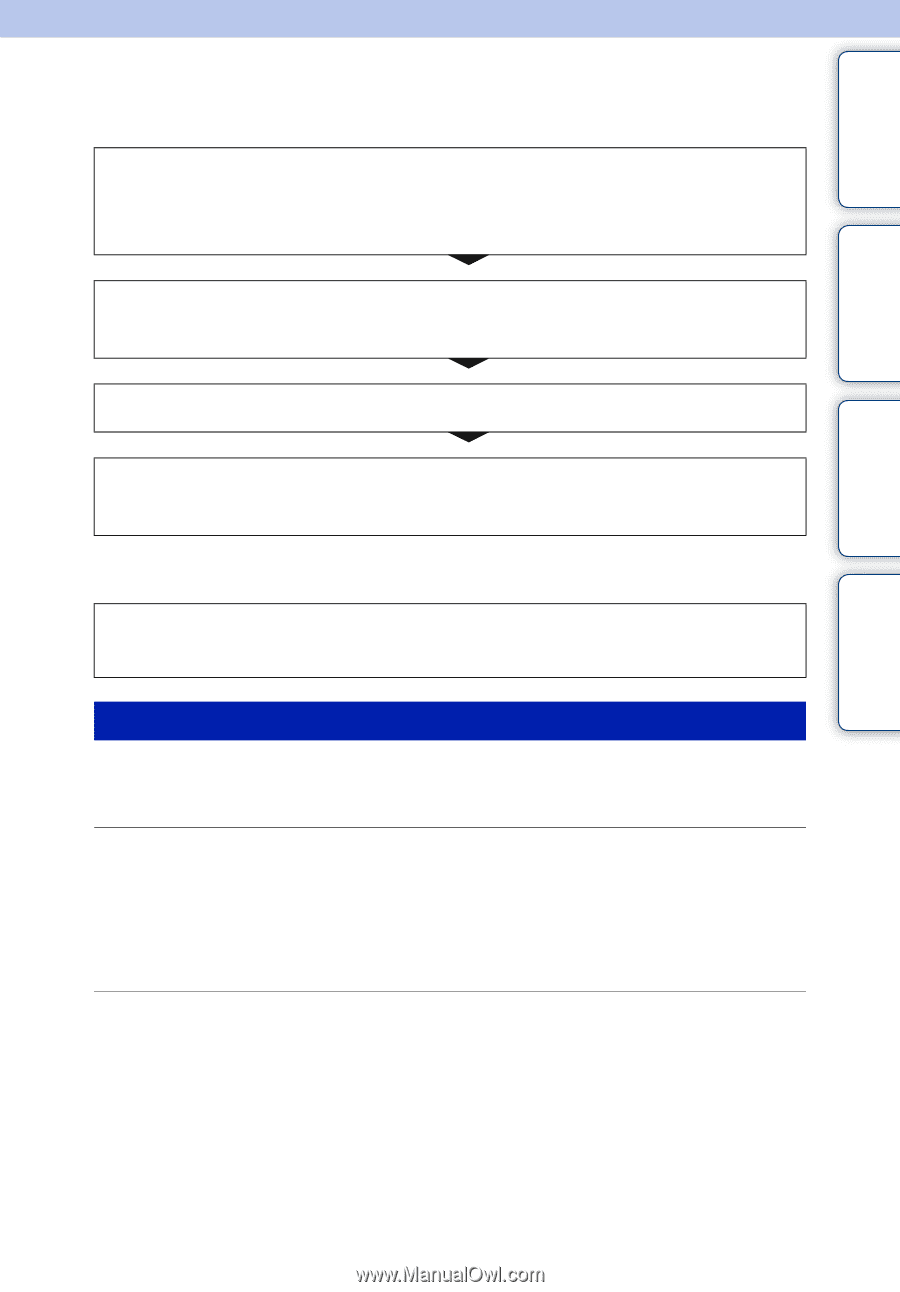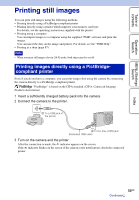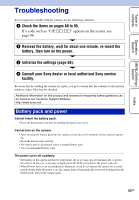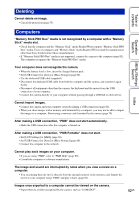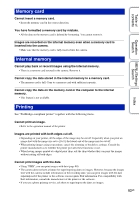Sony DSC-W330 Cyber-shot® Handbook - Page 88
Troubleshooting
 |
UPC - 027242776524
View all Sony DSC-W330 manuals
Add to My Manuals
Save this manual to your list of manuals |
Page 88 highlights
Table of contents Operation Search MENU/Settings Search Index Troubleshooting If you experience trouble with the camera, try the following solutions. 1 Check the items on pages 88 to 95. If a code such as "C/E:ss:ss" appears on the screen, see page 96. 2 Remove the battery, wait for about one minute, re-insert the battery, then turn on the power. 3 Initialize the settings (page 66). 4 Consult your Sony dealer or local authorized Sony service facility. Be aware that by sending the camera for repair, you give consent that the contents of the internal memory, music files may be checked. Additional information on this product and answers to frequently asked questions can be found at our Customer Support Website. http://www.sony.net/ Battery pack and power Cannot insert the battery pack. • Insert the battery pack correctly by pushing the battery eject lever. Cannot turn on the camera. • After inserting the battery pack into the camera, it may take a few moments for the camera to power up. • Insert the battery pack correctly. • The battery pack is discharged. Insert a charged battery pack. • Use a recommended battery pack. The power turns off suddenly. • Depending on the camera and battery temperature, the power may turn off automatically to protect the camera. In this case, a message is displayed on the LCD screen before the power turns off. • When [Power Save] is set to [Standard] or [Stamina], if you do not operate the camera for a certain period of time while the power is on, the camera turns off automatically to prevent wearing down the battery pack. Turn on the camera again. 88GB