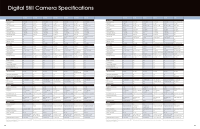Sony DSC-W80/B Sony® Guide to Digital Photography (Spring 2007) - Page 26
exposure mode. - memory card
 |
UPC - 027242243019
View all Sony DSC-W80/B manuals
Add to My Manuals
Save this manual to your list of manuals |
Page 26 highlights
Sharing your pictures Thanks to the BIONZ™ processor, Sony's Auto Touch-Up function analyzes, detects and corrects image faults at the press of a single button. (Sample photos for illustration purposes.) PC-free printing No need to connect a PC, no need to boot up. While just booting up the PC can be time consuming, PC-free printing is quick. Sony digital photo printers are always ready to go right away. You can connect the camera via USB. Or you can slide the Memory Stick® media out of a Cyber-shot® camera and into the DPP-FP70 or FP90 printer. Auto Touch-Up™ function Don't just print your pictures, improve them with the power of Sony's BIONZ™ processor. The DPP-FP70 and DPP-FP90 both incorporate the same BIONZ™ image processor that made its debut in Sony's a100 Digital SLR. The processor has the uncanny ability to analyze picture data, spot photographic issues and correct them automatically. At the press of a single button, Sony's Auto Touch-Up™ function actually improves the picture, correcting red-eye, exposure and focus. Optimized printing with Sony cameras Print adjustments based on photo exposure mode. In digital photography, each picture is a file that can include "Exif tag" information about the camera, date, time, shutter speed, lens, shooting mode and more. When the DPP-FP70 and DPP-FP90 see image files from current Sony cameras, the printers actually read the Exif tags and set print parameters according to the original exposure mode. So a picture shot in Twilight Portrait mode will be printed differently from one shot in Sports mode. Built-in LCD monitor For in-printer editing and creative printing options. The DPP-FP70 features a built in 2.5-inch LCD monitor (viewable area measured diagonally), while the DPP-FP90 features an even bigger 3.6-inch monitor (viewable area measured diagonally). Media card flexibility Accepts a variety of media card types. The DPP-FP70 and DPP-FP90 both accept Memory Stick PRO™ media, Memory Stick PRO Duo™ media, Secure Digital™, SDHC™, MiniSD™, MultiMediaCard™, CompactFlash™ or MicroDrive™ cards. Dye sublimation with 16.7 million colors Thousands of times more color possibilities for each individual dot, when compared to inkjet printers. A 4-color inkjet printer can reproduce any individual dot in 24 or 16 distinct colors. A 7-color inkjet printer can reproduce 27 (128) distinct colors per dot. In dramatic contrast, Sony DPP-FP70 and DPP-FP90 dye sublimation printers can print three dye colors - cyan, magenta and yellow - While inkjet printers might be able to muster as few as 16 distinct colors per dot, Sony dye sublimation printers can reproduce 16,777,216 colors per dot. That's a much bigger box of crayons! 48 in 256 shades of each! Do the math and 256 x 256 x 256 equals 16,777,216 distinct colors for each pixel. Inkjet printers just can't come close. Because inkjet printers can't match this range of colors, they need to approximate the correct color by printing a cluster or neighborhood of much smaller dots. Inkjet printer dots do not create a continuous tone. And the smaller dots create challenges for the transfer head and paper media. Because the Sony DPP-FP70 and DPP-FP90 dye sublimation printers generate a true, continuous tone, they do not incur these issues. To equal the color resolution of a Sony dye sublimation printer, inkjet printers require far, far smaller dots. So comparing dye sublimation dpi to inkjet dpi is not like comparing apples to oranges. It's more like comparing apples to thumbtacks. SILVER HALIDE PHOTO DYE SUBLIMATION PRINTING Conventional photo printing (left) can't match the range of colors of Sony dye sublimation (right). (Sample photos for illustration purposes.) Color gamut A wider range of colors, particularly reds and yellows, than conventional photochemical prints. If you think of silver halide chemical processing as the gold standard in photo prints, you may need to reconsider. The Sony DPP-FP70 and DPP-FP90 dye sublimation printers actually have a superior range or "gamut" of colors, especially in the reds and yellows. This means you'll see vivid, natural colors that conventional photo prints are quite simply unable to duplicate! INKJET PRINTER 1 color ink dot = "1 dot" 300 x 300 pixels 1" 1 pixel of image data = "1 dot" DYE SUBLIMATION PRINTER It takes a neighborhood of many inkjet printer "dots" (top) to equal a single dot from a Sony dye sublimation printer! Clearly, not all dots are created equal. YELLOW +b* 100 CIE LAB COLOR SPACE BRILLIANT COLOR 80 RED 60 40 GREEN 20 -a* -100 -80 -60 -40 -20 0 20 40 60 80 100 +a* -20 -40 MAGENTA -60 CYAN -80 -100 BLUE -b* SONY DYE SUBLIMATION PRINTER SILVER HALIDE PHOTO INKJET PRINTER The CIE l*a*b* color chart demonstrates the superiority of Sony dye sublimation printing. The durability of the Sony SuperCoat2™ treatment Stands up to fingerprints, liquid spills and the ravages of time. Our DPP-FP70 and DPP-FP90 dye sublimation printers work by drawing the paper through the printer multiple times (once for each of three primary colors). Sony used this as an opportunity for a fourth pass - fusing a protective laminate that we call the SuperCoat2™ finish. This incredibly durable coating protects the surface of each print from fingerprints, splashes of liquid and fading. So your prints remain fresh and beautiful year after year. The Sony SuperCoat2 treatment protects your precious memories from stains, spills and the ravages of time. (Sample photo for illustration purposes.) 49