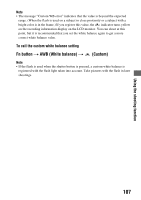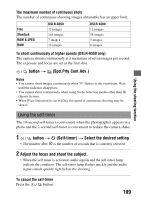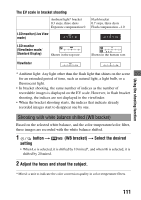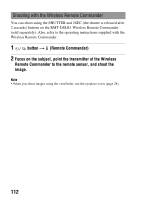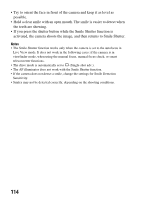Sony DSLRA500 Instruction Manual - Page 109
Using the self-timer - dslr a500 camera only
 |
UPC - 027242748590
View all Sony DSLRA500 manuals
Add to My Manuals
Save this manual to your list of manuals |
Page 109 highlights
Using the shooting function The maximum number of continuous shots The number of continuous shooting images obtainable has an upper limit. Fine Standard RAW & JPEG RAW DSLR-A550 32 images 116 images 7 images 14 images DSLR-A500 12 images 58 images 3 images 6 images To shoot continuously at higher speeds (DSLR-A550 only) The camera shoots continuously at a maximum of seven images per second. The exposure and focus are set at the first shot. button t (Spd.Prty.Cont.Adv.) Notes • You cannot shoot images continuously when "0" flashes in the viewfinder. Wait until the indicator disappears. • You cannot shoot continuously when using Scene Selection modes other than (Sports Action). • When [Face Detection] is set to [On], the speed of continuous shooting may be slower. Using the self-timer The 10-second self-timer is convenient when the photographer appears in a photo and the 2-second self-timer is convenient to reduce the camera shake. 1 button t (Self-timer) t Select the desired setting • The number after is the number of seconds that is currently selected. 2 Adjust the focus and shoot the subject. • When the self-timer is activated, audio signals and the self-timer lamp indicate the condition. The self-timer lamp flashes quickly and the audio signal sounds quickly right before the shooting. To cancel the self-timer Press the button. 109