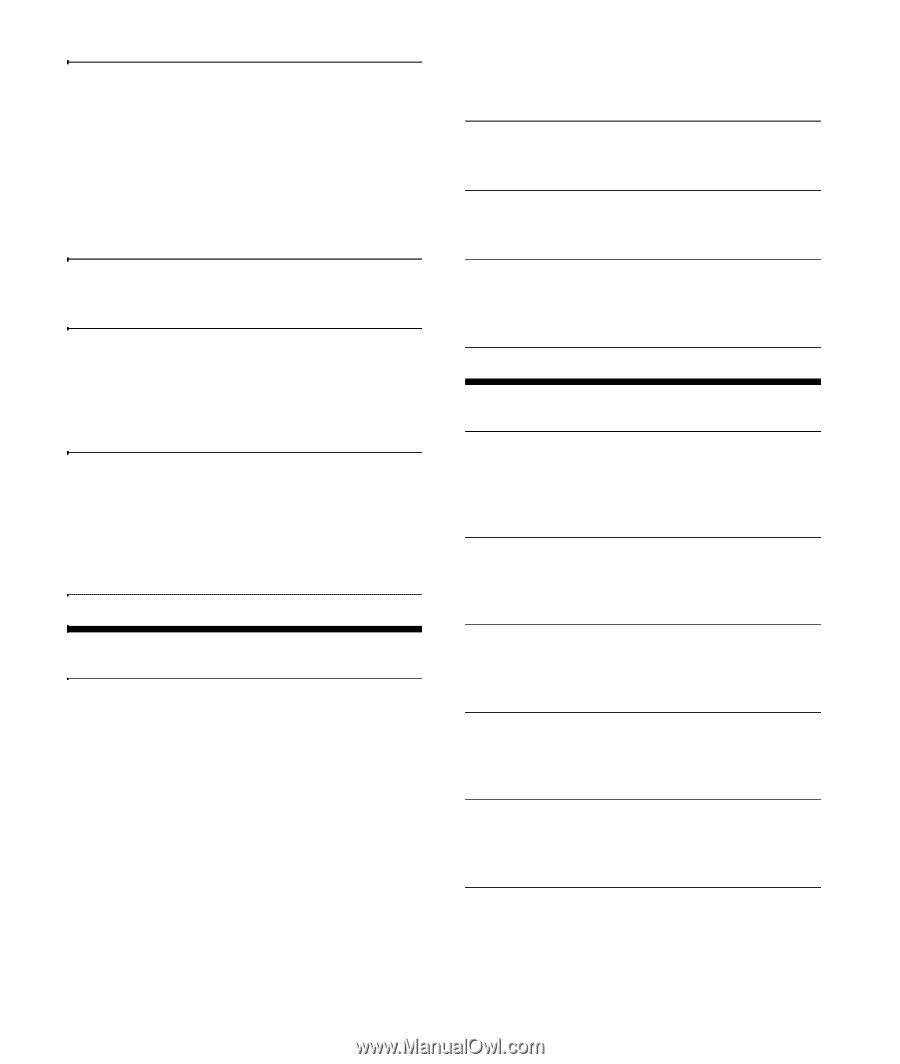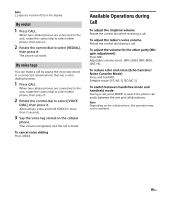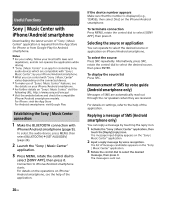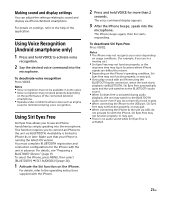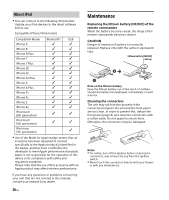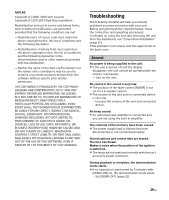Sony DSX-A415BT Operating Instructions - Page 24
Display Setup (display), Bluetooth Setup (bluetooth), S.woofer, Hpf Freq, Aux Vol, Bta Vol, Dimmer
 |
View all Sony DSX-A415BT manuals
Add to My Manuals
Save this manual to your list of manuals |
Page 24 highlights
S.WOOFER (subwoofer) SW LEVEL (subwoofer level) Adjusts the subwoofer volume level: [+6 dB] - [0 dB] - [-6 dB], [ATT]. ([ATT] is displayed at the lowest setting.) SW PHASE (subwoofer phase) Selects the subwoofer phase: [NORM], [REV]. LPF FREQ (low pass filter frequency) Selects the subwoofer cut-off frequency: [80Hz], [100Hz], [120Hz]. HPF FREQ (high pass filter frequency) Selects the front/rear speaker cut-off frequency: [OFF], [80Hz], [100Hz], [120Hz]. AUX VOL (AUX volume) Adjusts the volume level for each connected auxiliary device: [+18 dB] - [0 dB] - [-8 dB]. This setting negates the need to adjust the volume level between sources. (Available only when the AUX is selected.) BTA VOL (BLUETOOTH audio volume level) Adjusts the volume level for each connected BLUETOOTH device: [+6 dB] - [0 dB] - [-6 dB]. This setting negates the need to adjust the volume level between sources. (Available only when the BT audio, application or Pandora® is selected.) Display Setup (DISPLAY) DIMMER Changes the display brightness: [ON], [OFF], [CLK] (clock). To set this function to be active only during a fixed period, select [CLK], then set the start and end times. - To set the brightness when the dimmer function is activated: Set [DIMMER] to [ON], then adjust [BRIGHTNESS]. - To set the brightness when the dimmer function is deactivated: Set [DIMMER] to [OFF], then adjust [BRIGHTNESS]. The brightness setting is stored and applied when the dimmer function is activated or deactivated. BRIGHTNESS Adjusts the display brightness. The brightness level is adjustable: [1] - [10]. SND SYNC (sound synchronization) Activates the synchronization of the illumination with the sound: [ON], [OFF]. AUTO SCR (auto scroll) Scrolls long items automatically: [ON], [OFF]. (Not available when the AUX or tuner is selected.) BLUETOOTH Setup (BLUETOOTH) PAIRING (page 10) Connects up to two BLUETOOTH devices: [DEVICE 1], [DEVICE 2]. [DEVICE 1] or [DEVICE 2] will be changed to the paired device name after pairing is complete. AUDIODEV (audio device) Selects the audio device. [*] appears on the device paired with [DEVICE 1] or the current A2DP compatible audio device. RINGTONE Selects whether this unit or the connected cellular phone outputs the ringtone: [1] (this unit), [2] (cellular phone). AUTO ANS (auto answer) Sets this unit to answer an incoming call automatically: [OFF], [1] (about 3 seconds), [2] (about 10 seconds). AUTOPAIR (auto pairing) Starts BLUETOOTH pairing automatically when iOS device version 5.0 or later is connected via USB: [ON], [OFF]. BT SIGNL (BLUETOOTH signal) (page 11) Activates/deactivates the BLUETOOTH function. 24GB