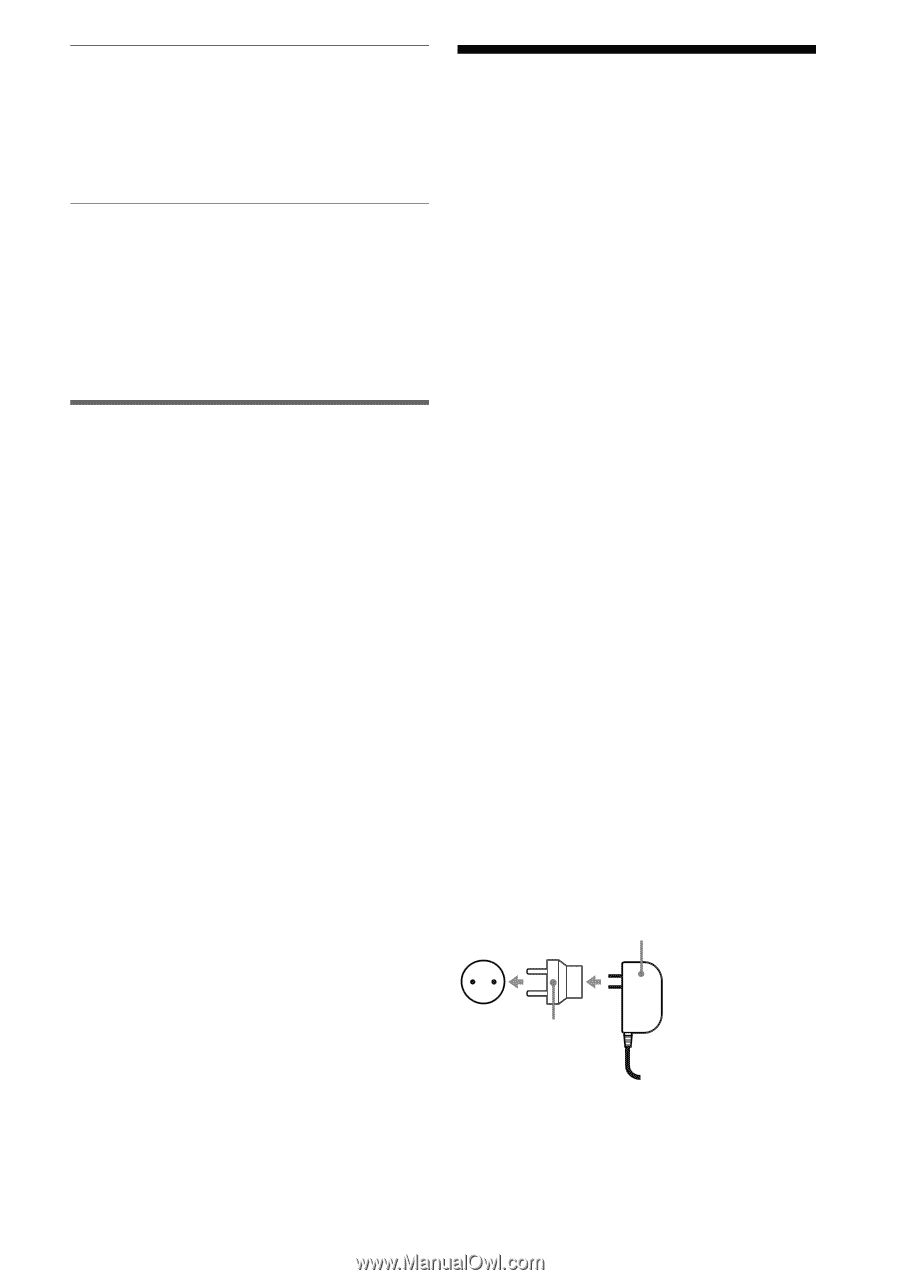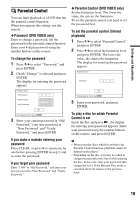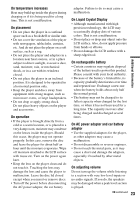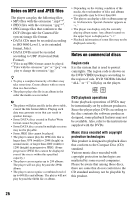Sony DVP-FX730 Operating Instructions - Page 22
Precautions, Hookup - power adaptor
 |
UPC - 027242756663
View all Sony DVP-FX730 manuals
Add to My Manuals
Save this manual to your list of manuals |
Page 22 highlights
The file or album names are not displayed correctly. , The player can only display numbers and alphabet. Other characters are displayed as "*" (page 26). The player does not operate properly or the power does not turn off. , When static electricity, etc., causes the player to operate abnormally, set the POWER switch to "OFF" and disconnect the adaptor and press ENTER on the player. Hookup There is no picture or sound on the connected equipment. , Re-connect the connecting cord securely (page 10). , The connecting cord is damaged. , Check the setting of a connected TV or amplifier. Precautions Road safety Do not use the monitor unit and headphones while driving, cycling, or operating any motorized vehicle. Doing so may create a traffic hazard and is illegal in some areas. It can also be potentially dangerous to play your headsets at high volume while walking, especially at pedestrian crossings. You should exercise extreme caution or discontinue use in potentially hazardous situations. On safety Should any solid object or liquid fall into the cabinet, unplug the player and have it checked by qualified personnel before operating it any further. On power sources • If you are not going to use the player for a long time, be sure to disconnect the player from the wall outlet. To disconnect the AC power adaptor, grasp the plug itself; never pull the cord. • Do not touch the AC power adaptor with wet hands. Doing so may cause shock hazard. • Use a commercially available AC plug adaptor, if necessary, depending on the design of the wall outlet. Wall outlet AC power adaptor (supplied) AC plug adaptor (not supplied) • Do not connect the AC power adaptor to a traveler's electric transformer, which may generate heat and cause a malfunction. 22