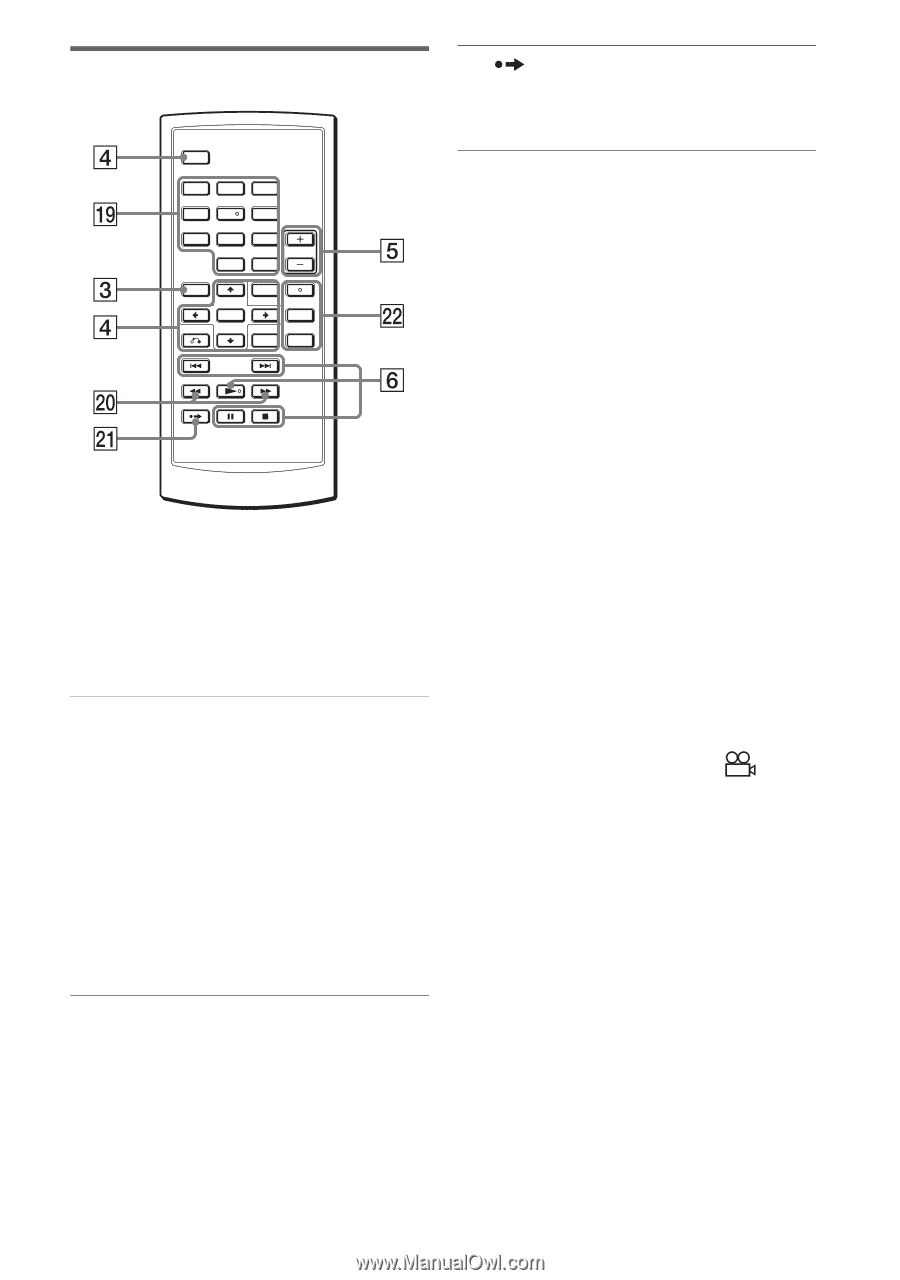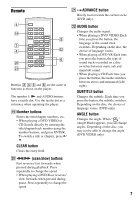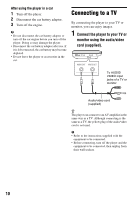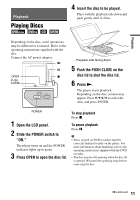Sony DVP-FX730 Operating Instructions - Page 7
Remote, Number buttons, CLEAR button, scan/slow buttons, ADVANCE button, AUDIO button, SUBTITLE button - - dvd player
 |
UPC - 027242756663
View all Sony DVP-FX730 manuals
Add to My Manuals
Save this manual to your list of manuals |
Page 7 highlights
Remote 1 2 3 4 5 6 7 8 9 0 Buttons C D E and F are the same in function as those on the player. The number 5, N and AUDIO buttons have a tactile dot. Use the tactile dot as a reference when operating the player. S Number buttons Enters the title/chapter numbers, etc. • When playing a DVD VIDEO or CD:Search directly by entering the title/chapter/track number using the number buttons, and press ENTER. To switch a title or chapter, press C/ c. CLEAR button Clears the entry field. T m/M (scan/slow) buttons Fast reverses/ fast forwards when pressed during playback. Press repeatedly to change the speed. • When playing a DVD:Slow reverses/ slow forwards when pressed during pause. Press repeatedly to change the speed. U ADVANCE button Briefly fast forwards the current scene (DVD only). V AUDIO button Changes the audio signal. • When playing a DVD VIDEO:Each time you press the button, the language of the sound track switches. Depending on the disc, the choice of language varies. • When playing a DVD VR:Each time you press the button, the type of sound tracks recorded on a disc switches between main, sub and main/sub sound. • When playing a CD:Each time you press the button, the mode switches between stereo and monaural (left/ right). SUBTITLE button Changes the subtitle. Each time you press the button, the subtitle switches. Depending on the disc, the choice of language varies. (DVD only) ANGLE button Changes the angle. When " " (Angle Mark) appears, you can change angles. Depending on the disc, you may not be able to change the angle. (DVD VIDEO only) 7