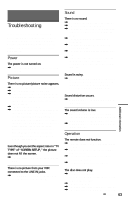Sony DVP-NS315 Operating Instructions - Page 60
Custom Settings (custom Setup), Auto Power Off, Auto Play, Dimmer, Pause Mode Dvd Only
 |
View all Sony DVP-NS315 manuals
Add to My Manuals
Save this manual to your list of manuals |
Page 60 highlights
Custom Settings (CUSTOM SETUP) Use this to set up playback related and other settings. Select "CUSTOM SETUP" in the Setup Display. To use the display, see "Using the Setup Display" (page 57). The default settings are underlined. CUSTOM SETUP AUTO POWER OFF: AUTO PLAY: DIMMER: PAUSE MODE: TRACK SELECTION: MULTI-DISC RESUME: OFF OFF BRIGHT AUTO OFF ON ◆ AUTO POWER OFF Switches the Auto Power Off setting on or off. OFF Switches this function off. ON The player enters standby mode when left in stop mode for more than 30 minutes. ◆ AUTO PLAY Switches the Auto Play setting on or off. This function is useful when the player is connected to a timer (not supplied). OFF Switches this function off. ON Automatically starts playback when the player is turned on. ◆ DIMMER Adjusts the lighting of the front panel display. BRIGHT DARK OFF Makes the lighting bright. Makes the lighting dark. Turns off the lighting. ◆ PAUSE MODE (DVD only) Selects the picture in pause mode. AUTO FRAME The picture, including subjects that move dynamically, is output with no jitter. Normally select this position. The picture, including subjects that do not move dynamically, is output in high resolution. ◆ TRACK SELECTION (DVD only) Gives the sound track which contains the highest number of channels priority when you play a DVD on which multiple audio formats (PCM, DTS, or Dolby Digital format) are recorded. OFF No priority given. AUTO Priority given. Notes • When you set the item to "AUTO," the language may change. The "TRACK SELECTION" setting has higher priority than the "AUDIO" settings in "LANGUAGE SETUP" (page 58). • If you set "DTS" to "OFF" (page 62), the DTS sound track is not played even if you set "TRACK SELECTION" to "AUTO." • If PCM, DTS, and Dolby Digital sound tracks have the same number of channels, the player selects PCM, DTS, and Dolby Digital sound tracks in this order. ◆ MULTI-DISC RESUME (DVP-NS415 only) (DVD/VIDEO CD only) Switches the Multi-disc Resume setting on or off. Resume playback can be stored in memory for up to 6 different DVD/VIDEO CD discs (page 31). ON OFF Stores the resume settings in memory for up to six discs (The settings remain in memory even if you select OFF.) Does not store the resume settings in memory. Playback restarts at the resume point only for the current disc in the player. 60