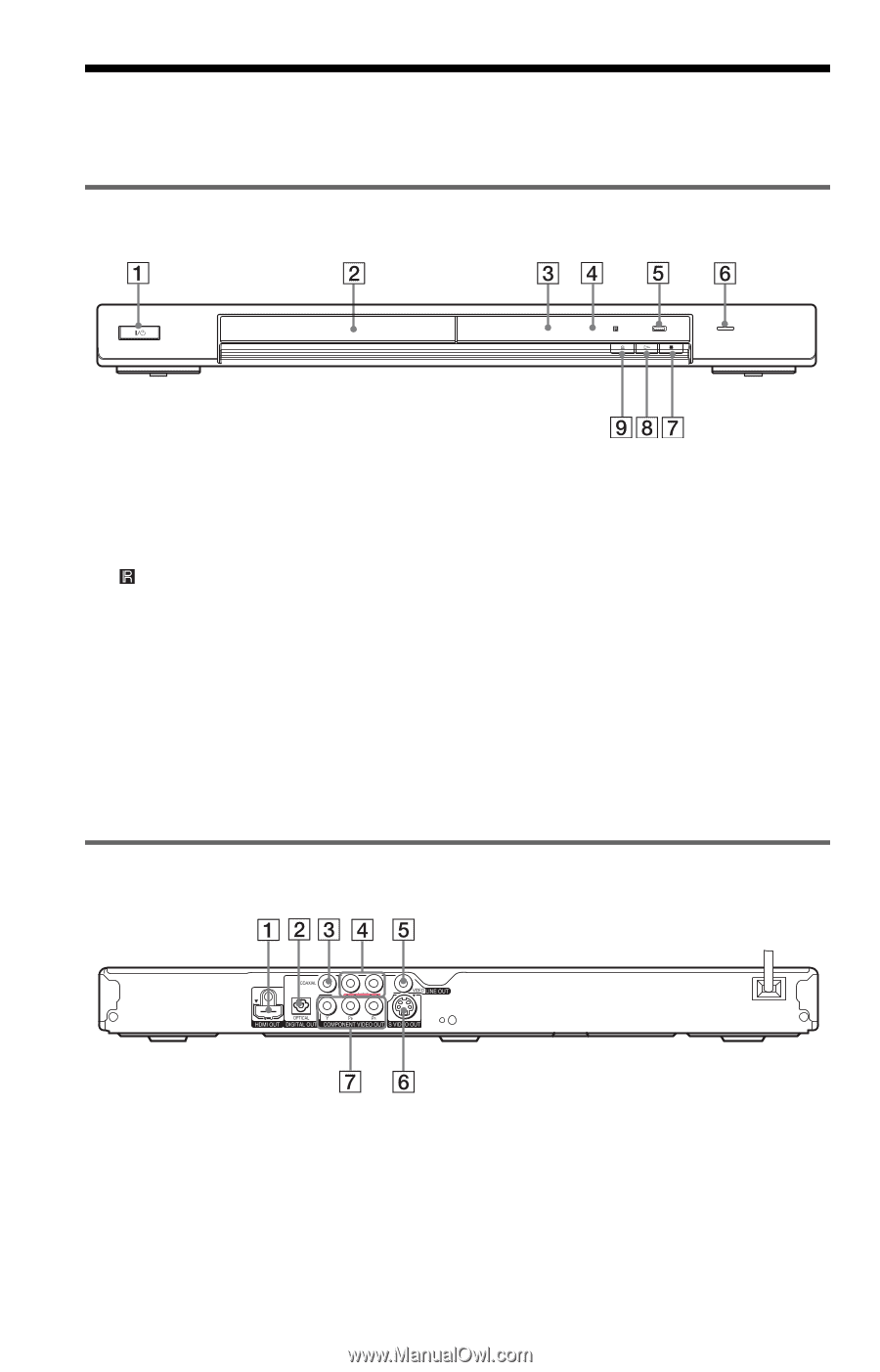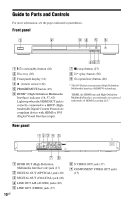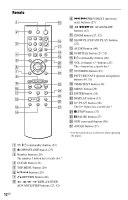Sony DVP-NS77H/S Operating Instructions - Page 10
L1AC - Guide to Parts and Controls, Front panel, Rear panel - dvd
 |
UPC - 027242708914
View all Sony DVP-NS77H/S manuals
Add to My Manuals
Save this manual to your list of manuals |
Page 10 highlights
Guide to Parts and Controls For more information, see the pages indicated in parentheses. Front panel A [/1 (on/standby) button (26) B Disc tray (26) C Front panel display (11) D (remote sensor) (22) E PROGRESSIVE button (19) F HDMI* (High-Definition Multimedia Interface) indicator (18, 57, 62) Lights up when the HDMI OUT jack is correctly connected to a HDCP (Highbandwidth Digital Content Protection) compliant device with HDMI or DVI (Digital Visual Interface) input. G x (stop) button (27) H H (play) button (26) I A (open/close) button (26) * This DVD player incorporates High-Definition Multimedia Interface (HDMI™) technology. "HDMI, the HDMI logo and High-Definition Multimedia Interface are trademarks or registered trademarks of HDMI Licensing LLC." Rear panel A HDMI OUT (High-Definition Multimedia Interface out) jack (17) B DIGITAL OUT (OPTICAL) jack (20) C DIGITAL OUT (COAXIAL) jack (20) D LINE OUT L/R (AUDIO) jacks (20) E LINE OUT (VIDEO) jack (17) 10US F S VIDEO OUT jack (17) G COMPONENT VIDEO OUT jacks (17)