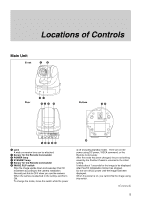Sony EVI D70 Technical Manual - Page 4
Connection - software
 |
View all Sony EVI D70 manuals
Add to My Manuals
Save this manual to your list of manuals |
Page 4 highlights
Connection Connection to VIDEO Video cable (not supplied) to Video input S-Video cable (not supplied) to S-Video input to S VIDEO VISCA cable (not supplied) 1) to VISCA RS-232C IN to RS-232C to VISCA RS-232C OUT To VISCA IN of other EVI-D70/ D70Ps (when connecting to more than one camera) Computer, TV or VCR with a video input jack to VISCA RS-422 2) AC power adaptor MPA-AC1 (supplied) to AC outlet to DC IN 12V Power cord (supplied) 1) When the camera is connected to a computer with a VISCA cable (cross type, RS-232C), you can operate the camera with the computer. To obtain a cable, consult the dealer where you bought your camera. 2) For more detail on the VISCA RS-422 connection, see page 36. Notes • You cannot connect your Color Video Camera to a computer that is not equipped with either video input or an S-Video input connector. You might not be able to use your existing computer with your Color Video Camera unless you provide the computer with a video capture board and/or software. Consult your computer dealer or manufacturer for details. • Use only the AC power adaptor (MPAAC1) supplied with the unit. Do not use any other AC power adaptor. Polarity of the plug • Do not make VISCA RS-232C and RS-422 connections at the same time, as this may cause malfunctions. 4