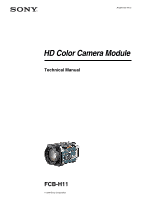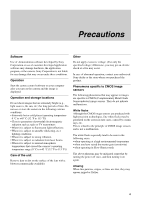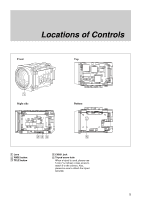Sony FCBH11 Product Manual (FCB-H11 Technical Manual)
Sony FCBH11 Manual
 |
View all Sony FCBH11 manuals
Add to My Manuals
Save this manual to your list of manuals |
Sony FCBH11 manual content summary:
- Sony FCBH11 | Product Manual (FCB-H11 Technical Manual) - Page 1
A-D3N-100-11(1) HD Color Camera Module Technical Manual FCB-H11 2008 Sony Corporation - Sony FCBH11 | Product Manual (FCB-H11 Technical Manual) - Page 2
Table of Contents Features 3 Precautions 4 Locations of Controls 5 Basic Functions 6 Overview of Functions 6 Eclipse 12 Vibration Specifications 12 Initial Settings and Position Preset 13 Mode Condition 14 Command List 18 VISCA/RS-232C Commands 18 FCB-H11 Commands 24 Specifications 36 2 - Sony FCBH11 | Product Manual (FCB-H11 Technical Manual) - Page 3
Video outputs HD: Analog Component SD: VBS, Y/C • The camera is equipped with an ×10 optical auto focus zoom lens. • The ×12 digital zoom function control the camera at a high communication speed. • The position preset function allows the camera to store up to six combinations of settings of camera - Sony FCBH11 | Product Manual (FCB-H11 Technical Manual) - Page 4
camera. Sony Corporation is not liable for any damage that may occur under these conditions. Operation Start the camera control software on your computer after you turn on the camera contact your authorized Sony dealer or the store where you purchased the product. Phenomena specific to CMOS image - Sony FCBH11 | Product Manual (FCB-H11 Technical Manual) - Page 5
Locations of Controls Locations of Controls Front Top Right side Bottom 1 Lens 2 WIDE button 3 TELE button 4 CN901 jack 5 Tripod screw hole When a tripod is used, please use 5 mm (7/32 inches) or less screw to attach it to the camera. Also, please be sure to attach the tripod securely. 5 - Sony FCBH11 | Product Manual (FCB-H11 Technical Manual) - Page 6
are turned off. • I/F clear Clears the Command buffer of the FCB-H11 camera. Clearing the buffer can also be carried out from the control application software when the power is on. • Address set VISCA is a protocol, which normally can support a daisy chain of up to seven attached devices. In this - Sony FCBH11 | Product Manual (FCB-H11 Technical Manual) - Page 7
wide end (extreme close-up settings with VISCA control) (distance from the front end of the lens that for AF Mode. Then, it stops. • Manual Focus Mode MF (Manual Focus) has both a Standard Speed Mode and 1/2 of the image, is submitted to the camera. One Push White Balance data is lost when the - Sony FCBH11 | Product Manual (FCB-H11 Technical Manual) - Page 8
s, 21 steps, high speed shutter: 15 steps, slow shutter: 6 steps) • Iris Priority Variable Iris (F1.8 to Close, 18 steps), Auto Gain and Shutter speed. • Manual Variable Shutter, Iris and Gain. • Bright Variable Iris and Gain (Close to F1.8, 18 steps at 0 dB: F1.8, 6 steps from 0 to 18 dB) • Spot - Sony FCBH11 | Product Manual (FCB-H11 Technical Manual) - Page 9
Manual The shutter speed (21 steps), iris (18 steps) and gain (8 steps) can be set freely by the user. AE - Bright The bright control controlled by gain when dark and by iris when bright. As both gain and iris are fixed, this mode is used when exposing at a fixed camera blocks vertically and 16 blocks - Sony FCBH11 | Product Manual (FCB-H11 Technical Manual) - Page 10
The range of the Spot AE frame is fixed to 5 blocks vertically and 4 blocks horizontally. Horizontal 16 0 1 2 3 4 5 6 7 no enhancement." When shooting text, this control may help by making the text the camera is used to make the proper decisions to avoid malfunctions. Slow shutter - Auto/Manual - Sony FCBH11 | Product Manual (FCB-H11 Technical Manual) - Page 11
gamma curve of the camera. • Normal Reproduces images with the standard video gamma curve. • Cinema Type 1 Reproduces images that look lively, providing depth in Auto/Manual • Focus Position • AE Mode • Shutter control parameters • Bright Control • Iris control parameters • Gain control parameters - Sony FCBH11 | Product Manual (FCB-H11 Technical Manual) - Page 12
using M2 screws. • Perform the random vibration test under the following conditions in the X, Y and Z directions for 20 minutes in each direction. • The camera vibration specification is to have no malfunction after this test. Power spectrum density 5 to 50 Hz 4.14 m2/s3 {0.043 G2/Hz} 50 to 100 Hz - Sony FCBH11 | Product Manual (FCB-H11 Technical Manual) - Page 13
for items that will be retained even when the power to the camera is turned off are indicated by a "a," those that will be lost by an "×." Basic Functions Mode/Position Zoom Position Focus Position Focus Auto/Manual Near Limit Setting AF Mode AF activation time AF interval time WB Mode WB - Sony FCBH11 | Product Manual (FCB-H11 Technical Manual) - Page 14
a × a × a a a a a × a × 1) DC power is being supplied, but the camera has been turned off by a VISCA command. 2) The period from the time IF Clear is sent, until The period from the time DC power is turned on or the camera is turned on via a VISCA command, and the lens is initialized, - Sony FCBH11 | Product Manual (FCB-H11 Technical Manual) - Page 15
× × Auto a × × Power On White balance mode Indoor Outdoor One Push a a a × × a4) × × × Manual During displaying Memory Recall a still image a × × × × × a × × 1) DC power is being supplied, but the camera has been turned off by a VISCA command. 2) The period from the time IF - Sony FCBH11 | Product Manual (FCB-H11 Technical Manual) - Page 16
Manual Bright Power On Exposure mode Shutter Pri Iris Pri SPOT Light Manual During displaying Memory Recall a still image a4 time DC power is turned on or the camera is turned on via a VISCA command, and returned. 4) a: Only when the camera changes to BRIGHT mode from Full Auto or SHUTTER - Sony FCBH11 | Product Manual (FCB-H11 Technical Manual) - Page 17
× a a × a × a Memory Recall 1) DC power is being supplied, but the camera has been turned off by a VISCA command. 2) The period from the time IF Clear is . 3) The period from the time DC power is turned on or the camera is turned on via a VISCA command, and the lens is initialized, until - Sony FCBH11 | Product Manual (FCB-H11 Technical Manual) - Page 18
to hardware and software. Sony Corporation is not liable for any such damage. Overview of VISCA In VISCA, the side outputting commands, for example, a computer, is called the controller, while the side receiving the commands, such as an FCB-H11, is called the peripheral device. The FCB-H11 serves as - Sony FCBH11 | Product Manual (FCB-H11 Technical Manual) - Page 19
and comprises the sender's and receiver's addresses. For example, the header of the packet sent to the FCB-H11 assigned address 1 from the controller (address 0) is hexadecimal 81H. The packet sent to the FCB-H11 assigned address 2 is 82H. In the command list, as the header is 8X, input the address - Sony FCBH11 | Product Manual (FCB-H11 Technical Manual) - Page 20
) = category code 1) QQ = 01 (Command), 09 (Inquiry) 2) RR = 00 (Interface), 04 (camera 1), 06 (Pan/Tilter) X = 1 to 7: FCB-H11 address Responses for commands and inquiries ● ACK message Returned by the FCB-H11 when it receives a command. No ACK message is returned for inquiries. ● Completion - Sony FCBH11 | Product Manual (FCB-H11 Technical Manual) - Page 21
Description CAM_VersionInq 8X 09 00 02 FF Y0 50 GG GG HH HH JJ JJ KK FF GGGG: Vender ID (0020: Sony) HHHH = Model ID 044B: FCB-H11 JJJJ = ROM revision KK = Maximum socket # (02) X = 1 to 7: FCB-H11 address (For inquiry packet) Y = 9 to F: FCB-H11 address +8 (For reply packet) Command List 21 - Sony FCBH11 | Product Manual (FCB-H11 Technical Manual) - Page 22
(Completion) Comments Returns ACK when a command has been accepted, and Completion when a command has been executed. Accepted a command which is not supported or a command lacking parameters. There are two commands currently being executed, and the command could not be accepted. Could not execute - Sony FCBH11 | Product Manual (FCB-H11 Technical Manual) - Page 23
VISCA Camera-Issued Messages ACK/Completion Messages Command List ACK Completion z = Device address + executed due to current conditions. For (y:Execution command example, when commands controlling the focus manually are received during auto Socket No. Inquiry command:0) focus. Network Change - Sony FCBH11 | Product Manual (FCB-H11 Technical Manual) - Page 24
FCB-H11 Commands Command List FCB-H11 Command List (1/3) Command Set AddressSet IF_Clear CommandCancel CAM_Power Position Normal Auto Indoor mode Outdoor mode One Push WB mode Manual Control mode One Push WB Trigger Manual Control of R Gain pq: R Gain Manual Control of B Gain pq: B Gain 24 - Sony FCBH11 | Product Manual (FCB-H11 Technical Manual) - Page 25
Command List FCB-H11 Command List (2/3) Command Set CAM_AE CAM_SlowShutter CAM_Shutter CAM_Iris CAM_Gain CAM_Bright CAM_ExpComp CAM_BackLight CAM_SpotAE CAM_Aperture CAM_Gamma CAM_Freeze Command Full Auto Manual Shutter Priority Iris Priority Bright SpotLight Auto Manual AutoSlowShutterLimit - Sony FCBH11 | Product Manual (FCB-H11 Technical Manual) - Page 26
FCB-H11 Command List (3/3) Command List Command Set CAM_PictureEffect CAM_ICR CAM_AutoICR pq: ICR ON t OFF Threshold Level p: Memory Number (=0 to 5) Mute On/Off Key operation enable/disable pqrs: Camera ID (=0000 to FFFF) mm: Register number (00 to 7F) pp: Register Value (00 to FF) 1) After - Sony FCBH11 | Product Manual (FCB-H11 Technical Manual) - Page 27
FCB-H11 Inquiry Command List (1/2) Inquiry Command CAM_PowerInq CAM_ZoomPosInq pqrs: Zoom Position p= 0 (x1), 1 (x1/5), 2 (x2), 3 (x4), 4 (x8), 5 (x12) Auto Focus Manual Focus pqrs: Focus Position pqrs: Focus Near Limit Position Normal AF Interval AF Zoom Trigger AF pq: Active Time, rs: Interval - Sony FCBH11 | Product Manual (FCB-H11 Technical Manual) - Page 28
FCB-H11 Inquiry Command List (2/2) Inquiry Command CAM_PictureEffectModeInq Command Packet 8x Memory number last operated. On Off On Off pq: ICR ON t OFF Threshold Level On Off Off On pqrs: Camera ID mnpq: Model Code "(044A)" rstu: ROM version vw: Socket Number (=02) See page 21. pp: Interval - Sony FCBH11 | Product Manual (FCB-H11 Technical Manual) - Page 29
FCB-H11 Block Inquiry Command List Command List Lens control system inquiry commands ....... Command Packet 8x 09 7E 7E 00 FF Byte Bit 7 6 5 4 0 3 2 1 0 Mode 0: Normal 1: Interval 2: Zoom Trigger 0 1 Focus Mode 1: Auto 0: Manual 0 0 0 0 0 Gamma Memory Recall 1:Executing, 0: Stopped Focus command - Sony FCBH11 | Product Manual (FCB-H11 Technical Manual) - Page 30
Command List Camera control system inquiry commands .. Command Packet 8x 09 7E 7E 01 FF Byte Bit Comments 7 6 Destination Address 5 4 0 3 2 0: Auto 1: Indoor 2: Outdoor 3: OnePush 5: Manual 0 0 0 0 Aperture Gain 0 0 0 Exposure Mode 0x0: Auto 0x3: Manual 0xA: Shutter Pri 0xB: Iris Pri 0xD: - Sony FCBH11 | Product Manual (FCB-H11 Technical Manual) - Page 31
4 9 3 2 1 0 7 6 5 4 10 3 2 1 0 7 6 5 4 11 3 2 1 Comments 0 0 0 0 0 0 Gamma Mode 0: Normal, 1: Cinema 1, 2: Cinema 2 0 0 0 0 0 0 0 0 0 0 0 0 Camera ID (HH) 0 0 0 0 Camera ID (HL) 0 0 0 0 Camera ID (LH) 0 0 0 0 Camera ID (LL) Byte Bit Comments 0 7 0 6 0 5 0 4 12 3 Memory 1: Provided 0: Not - Sony FCBH11 | Product Manual (FCB-H11 Technical Manual) - Page 32
0 7 6 5 4 2 3 2 1 0 7 6 5 4 3 3 2 1 0 7 6 5 4 4 3 2 1 0 7 6 5 4 5 3 2 1 0 Comments Destination Address Source Address 0 Completion Message (50h) 1 0 1 0 0 0 0 0 0 0 0 Digital Zoom Position (H) 0 0 0 0 Digital Zoom Position (L) 0 0 0 0 AF Activation Time (H) 0 0 0 0 AF Activation Time (L) Byte Bit - Sony FCBH11 | Product Manual (FCB-H11 Technical Manual) - Page 33
VISCA Command Setting Values Exposure Control (1/2) Gain Shutter Speed Iris 59.94/NTSC 50/PAL 15 10000 10000 14 6000 6000 13 4000 3500 12 3000 2500 11 2000 1750 10 - Sony FCBH11 | Product Manual (FCB-H11 Technical Manual) - Page 34
Exposure Control (2/2) Bright IRIS 17 F1.8 16 F1.8 15 F1.8 14 F1.8 3800 4000 4000 5bc0 69c0 7e80 8900 8c40 D-Zoom Ratio ×1 ×1.5 ×2 ×4 ×8 ×12 Focus and Focus Distance (for HD reference) 1000: Over Inf to C000: 1.0 cm Focus Position Far end Near end Focus Near Limit 1000: Over Inf. - Sony FCBH11 | Product Manual (FCB-H11 Technical Manual) - Page 35
Others AF Activation time AF Interval time Spot AE position (X) Spot AE position (Y) R gain B gain Aperture Auto ICR ON t OFF Threshold Level 00 to FF 00 to FF 00 to 0F 00 to 0F 00 to FF 00 to FF 00 to 0F 00 to 1C Register Setting Register No. VISCA baurate 00 Video signal 70 Value 00 01 02 - Sony FCBH11 | Product Manual (FCB-H11 Technical Manual) - Page 36
1/Cinema Type 2 Auto ICR ON/OFF (Auto/Manual) Picture effect Black & white/Negative positive reveral, still image (frozen) Aperture control 16 steps Preset Position preset; 6 presets Custom preset; 1 preset Camera control interface VISCA protocol (signal level:TTL/ CMOS) Communication - Sony FCBH11 | Product Manual (FCB-H11 Technical Manual) - Page 37
Dimensions Front Top Back Within a depth of 3 mm (1/8 inches) or less Specifications Bottom Within a depth of 5 mm (7/32 inches) (Tripod screw for camera) or less form the bottom surface Within a depth of 3 mm (1/8 inches) or less form the bottom surface Left side Right side Harness part - Sony FCBH11 | Product Manual (FCB-H11 Technical Manual) - Page 38
Pin assignment Specifications CN901 (DD-285 board) KYOCERA ELCO Co. 04 6240 224 006 848+ Pin No. Name 1 GND 2 TXD 3 RXD 4 RESET-IN 5 GND 6 Y OUT 7 GND 8 C_OUT 9 GND

2008 Sony Corporation
HD Color Camera Module
FCB-H11
A-D3N-100-
11
(1)
Technical Manual