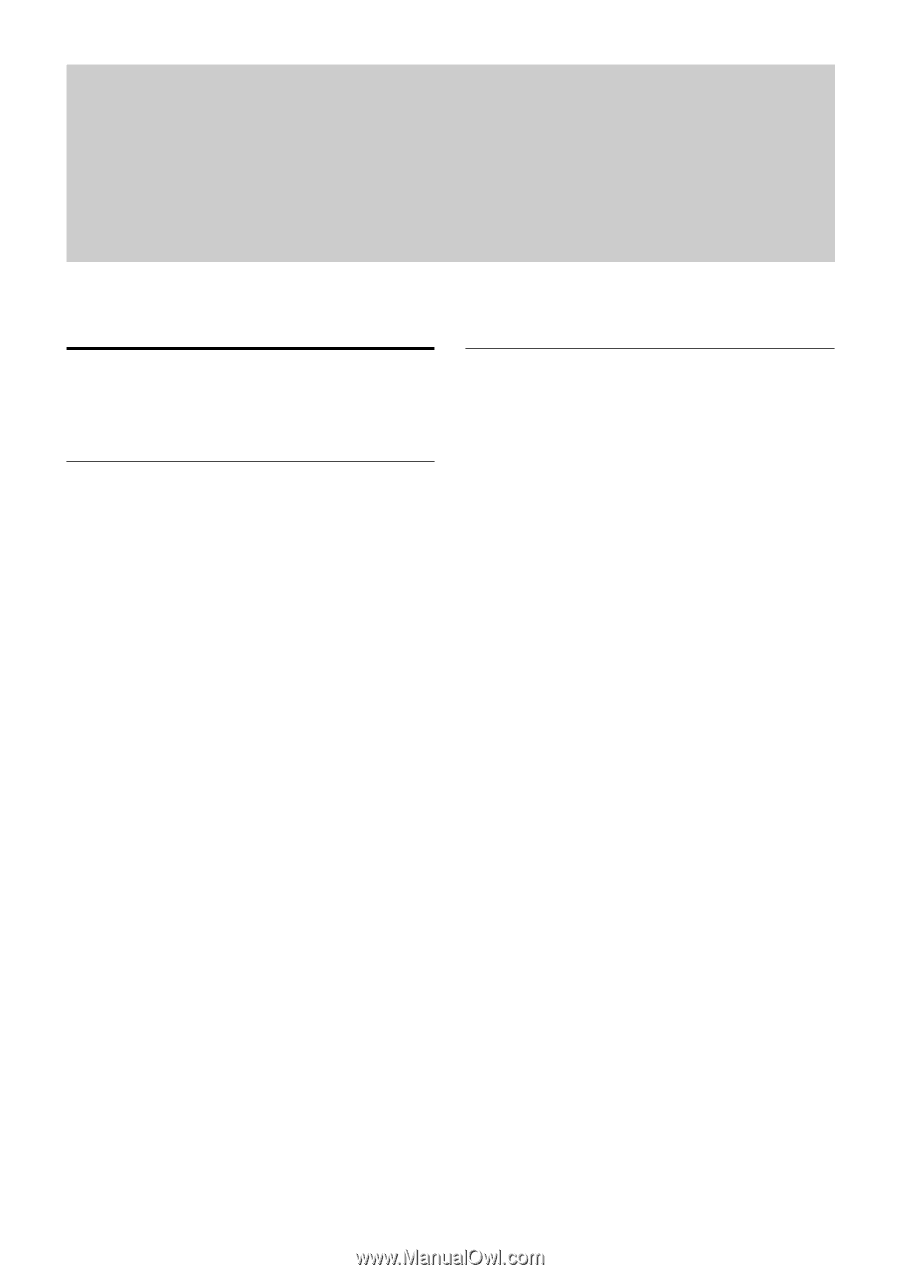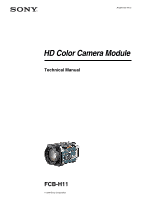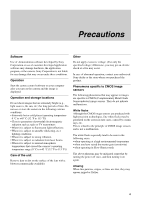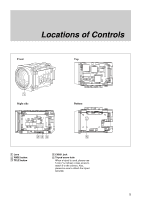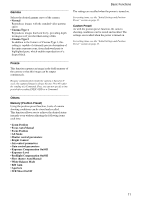Sony FCBH11 Product Manual (FCB-H11 Technical Manual) - Page 6
Basic Functions, Overview of Functions - fcb h11
 |
View all Sony FCBH11 manuals
Add to My Manuals
Save this manual to your list of manuals |
Page 6 highlights
Basic Functions Basic Functions Overview of Functions VISCA commands are the basis of camera control. In general • Power On/Off Powers the camera on and off. When the power is off, the camera is able to accept only the lowest level of VISCA Commands; the display and other features are turned off. • I/F clear Clears the Command buffer of the FCB-H11 camera. Clearing the buffer can also be carried out from the control application software when the power is on. • Address set VISCA is a protocol, which normally can support a daisy chain of up to seven attached devices. In this case, if addresses from 1 to 7 are assigned to each of 7 devices, you can control seven cameras with the same personal computer. However, the FCB-H11 camera does not support connection of cameras in a daisy chain. Therefore, whenever a camera is connected for the first time, be sure to use the address set to confirm the address. • ID Write Sets the camera ID. • Mute Blanks the screen and sends out a synchronizing signal. Zoom The camera employs an 10× optical zoom lens combined with a digital zoom function allowing you to zoom up to 120×. Lens specifications: Optical 10×, f = 5.1 to 51 mm (F1.8 to F2.1) The horizontal angle of view is approximately 50 degrees (wide end) to 5.4 degrees (tele end). Digital Zoom enlarges the center of the subject by expanding each image in both the vertical and horizontal directions. When 12× digital zoom is used, the number of effective picture elements in each direction reduces to 1/12 and the overall resolution deteriorates. You can activate the zoom in the following two ways: • By pressing the TELE or WIDE buttons on the camera. • Using a VISCA Command Using Standard Mode Using Variable Mode There are eight levels of zoom speed. Direct Mode Setting the zoom position enables quick movement to the designated position. 6