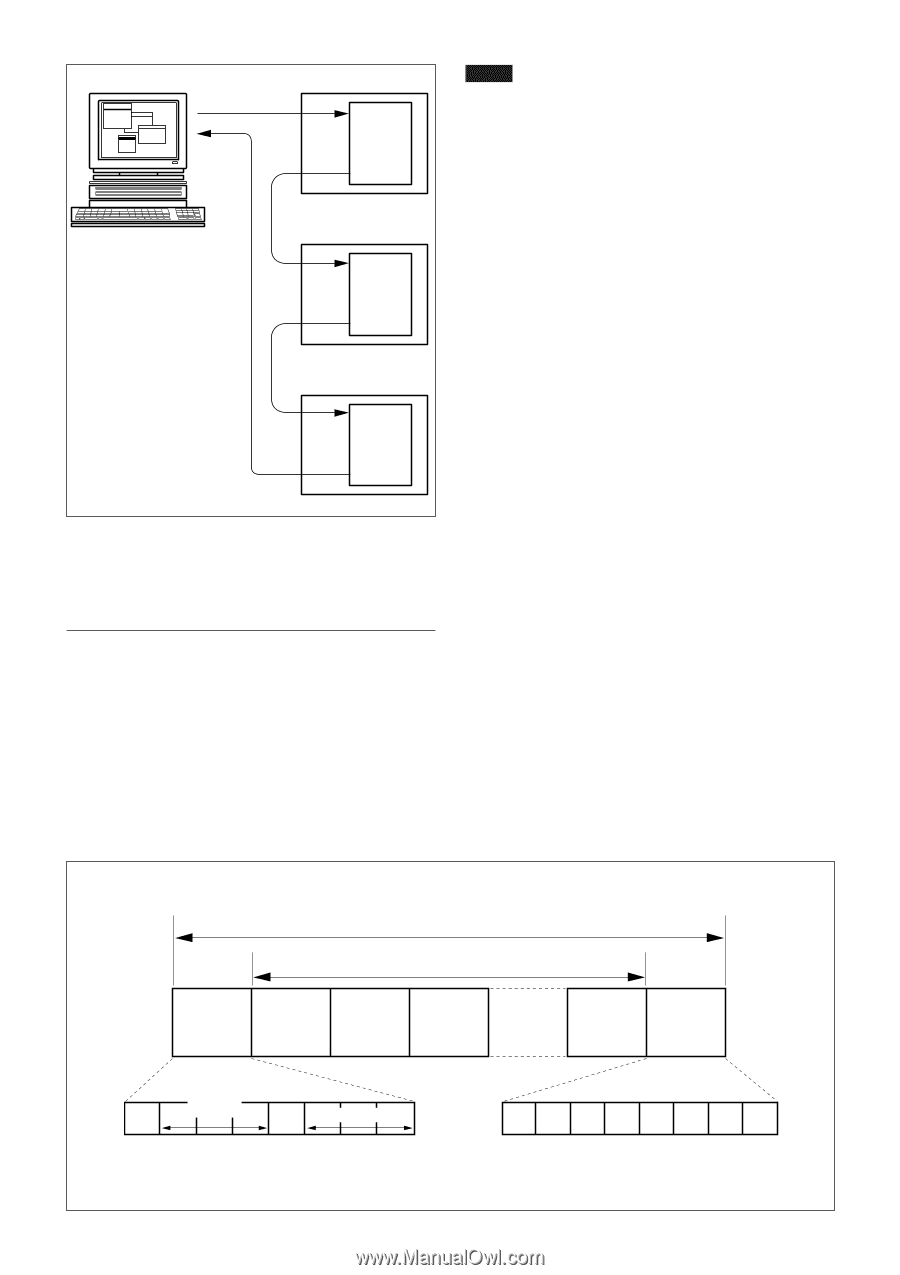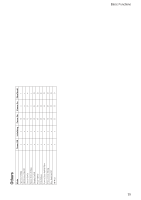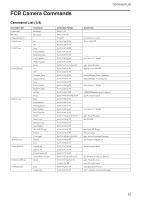Sony FCBIX47CP Product Manual (Color Camera Module - Technical Manual) - Page 37
VISCA Communication Specifications, VISCA Packet Structure
 |
View all Sony FCBIX47CP manuals
Add to My Manuals
Save this manual to your list of manuals |
Page 37 highlights
VISCA Controller TXD RXD VISCA Equipment RXD TXD Camera 1 RXD Command List Notes • Connect the serial output from the PC to the serial input of camera 1, then connect the serial output of camera 1 to the serial input of camera 2, the serial output of camera 2 to the serial input of camera 3, and the serial output of camera 3 to the serial input of the PC. (Up to seven cameras may be connected.) • Power on all the units connected in series. • Mixed existence of RS-232C and TTL signal levels is not allowed. TXD Camera 2 RXD TXD Camera 3 VISCA network structure VISCA Communication Specifications VISCA Packet Structure The basic unit of VISCA communication is called a packet. The first byte of the packet is called the header and comprises the sender's and receiver's addresses. For example, the header of the packet sent to the FCB camera assigned address 1 from the controller (address 0) is hexadecimal 81H. The packet sent to the camera assigned address 2 is 82H. In the command list, as the header is 8X, input the address of the camera at X. The header of the reply packet from the camera assigned address 1 is 90H. The packet from the camera assigned address 2 is A0H. Some of the commands for setting cameras can be sent to all devices at one time (broadcast). In the case of broadcast, the header should be hexadecimal 88H. When the terminator is FFH, it signifies the end of the packet. Header Packet (3 to 16 bytes) Message (1 to 14 bytes) Byte 1 Byte 2 Byte 3 Terminator FF Sender's 1 address 0 Receiver's address Bit 7 Bit 6 Bit 5 Bit 4 Bit 3 Bit 2 Bit 1 Bit 0 (MSB) (LSB) 11 11 1111 Bit 7 Bit 6 Bit 5 Bit 4 Bit 3 Bit 2 Bit 1 Bit 0 (MSB) (LSB) 37