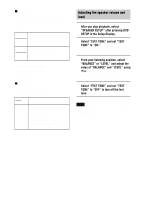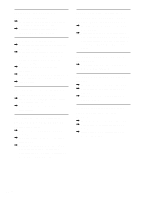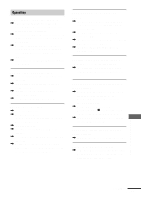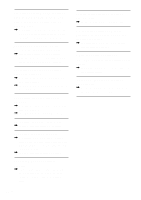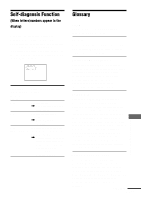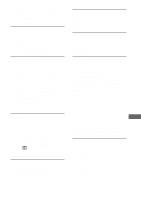Sony HCD-C770 Operating Instructions - Page 77
Additional Information
 |
View all Sony HCD-C770 manuals
Add to My Manuals
Save this manual to your list of manuals |
Page 77 highlights
Operation Radio stations cannot be tuned in. , Check that the antennas are connected securely. Adjust the antennas and connect an external antenna if necessary. , The signal strength of the stations is too weak (when tuning in with automatic tuning). Use direct tuning. , No stations have been preset or the preset stations have been cleared (when tuning by scanning preset stations). Preset the stations (page 30). , Press DISPLAY so that the frequency appears in the display. The remote does not function. , There are obstacles between the remote and the system. , The distance between the remote and the system is too far. , The remote is not pointed at the remote sensor on the system. , The batteries in the remote are weak. The disc does not play. , There is no disc inside. , The disc is turned over. Insert the disc with the playback side facing down on the disc tray. , The disc is skewed. , The system cannot play CD-ROMs, etc. (page 8). , The region code on the DVD does not match the system. , Moisture has condensed inside the system. Remove the disc and leave the system turned on for about half an hour (page 4). The MP3 audio track cannot be played. , The DATA CD is not recorded in the MP3 format that conforms to ISO9660 Level 1/ Level 2 or Joliet. , The MP3 audio track does not have the extension ".MP3." , The data is not formatted in MP3 even though it has the extension ".MP3." , The player cannot play audio tracks in MP3PRO format. The title of the MP3 audio album or track is not correctly displayed. , The player can only display numbers and alphabet. Other characters are displayed as " ". The disc does not start playing from the beginning. , Program Play, Shuffle Play, or Repeat Play has been selected (pages 39, 41, 42). Press CLEAR to cancel these functions before playing a disc. , Resume Play has been selected. During stop, press x on the system or the remote and then start playback (page 34). , The title, DVD or PBC menu automatically appears on the TV screen. The system starts playing the disc automatically. , The DVD features an auto playback function. Playback stops automatically. , Some discs may contain an auto pause signal. While playing such a disc, the system stops playback at the auto pause signal. Additional Information continued 77GB