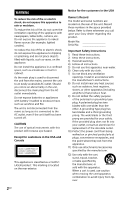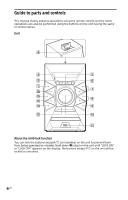Sony HCD-EC619iP Operating Instructions
Sony HCD-EC619iP Manual
 |
View all Sony HCD-EC619iP manuals
Add to My Manuals
Save this manual to your list of manuals |
Sony HCD-EC619iP manual content summary:
- Sony HCD-EC619iP | Operating Instructions - Page 1
4-467-785-12(1) Home Audio System Operating Instructions Getting Started Disc Tuner iPod/iPhone USB Device Other Operations Additional Information MHC-EC619iP - Sony HCD-EC619iP | Operating Instructions - Page 2
Sony dealer regarding this product. Model No. Serial No. Important Safety Instructions 1) Read these instructions. 2) Keep these instructions. 3) Heed all warnings. 4) Follow all instructions. 5) Do not use for replacement of the obsolete outlet. 10) Protect the power cord from being walked on or - Sony HCD-EC619iP | Operating Instructions - Page 3
protection against harmful interference in a residential installation. This equipment generates, uses, and can radiate radio frequency energy and, if not installed and used in accordance with the instructions Sony Deutschland GmbH, Hedelfinger Strasse 61, 70327 Stuttgart, Germany. For any service or - Sony HCD-EC619iP | Operating Instructions - Page 4
service or the shop where you purchased the product. Applicable accessories: Remote audio material on the other side. However, since the audio material side does not conform to the Compact Disc (CD) standard, playback on this product is not guaranteed. Music discs encoded with copyright protection - Sony HCD-EC619iP | Operating Instructions - Page 5
devices with this system 23 Troubleshooting 23 Messages 27 Precautions 28 Specifications 29 License and Trademark Notice 31 Tuner Listening to the radio 13 iPod/iPhone Playing the iPod/iPhone.......... 14 USB Device Before using the USB device.... 16 Transferring music from a disc 17 - Sony HCD-EC619iP | Operating Instructions - Page 6
to parts and controls This manual mainly explains operations using the remote control, but the same operations can also be performed using the buttons on the unit having the same or similar names. Unit About the child lock function You can lock the buttons except (on/standby) on the unit to - Sony HCD-EC619iP | Operating Instructions - Page 7
turn on or off the system. OPTIONS button (page 19) Press to enter or exit the option menus. Remote control sensor Lightning connector Connect iPhone 5, iPod touch (5th generation) or iPod nano (7th generation). REC TO USB button (page 17) Press to transfer music from a disc to the connected - Sony HCD-EC619iP | Operating Instructions - Page 8
mode. TUNING MODE button (page 13) Press to select the tuning mode. PLAY MODE button (page 11, 18) Press to select the play mode of a CD, MP3 disc or USB device. FM MODE + and buttons on the remote control have a tactile dot. Use the tactile dot as a reference when operating the system. 8GB - Sony HCD-EC619iP | Operating Instructions - Page 9
Getting Started Hooking up the system securely To left speaker To right speaker Speaker cord (Red/) Speaker of the speakers to prevent them from slipping. When carrying this system Make sure that there is no disc loaded and no USB device or no iPod/iPhone is connected, and remove the power - Sony HCD-EC619iP | Operating Instructions - Page 10
six months. If you do not use the remote control for a long period of time, remove the battery to avoid damage from battery leakage and corrosion. Setting the clock 1 Press to turn on the system. 2 Press TIMER MENU to select the clock set mode. If "SELECT" appears, press / repeatedly to - Sony HCD-EC619iP | Operating Instructions - Page 11
REP ONE*1,""REP FLDR*2" or "REP ALL*3" appears. Change the play mode PLAY MODE repeatedly while the player is stopped. You can select normal play ("FLDR may produce noise or interrupted audio or may not play at all. Note on playing multisession discs The system can play back continuous sessions - Sony HCD-EC619iP | Operating Instructions - Page 12
the desired track or file number appears. To cancel Program Play Press PLAY MODE. To delete the last step from the program list Press CLEAR when playback is : changing the function. turning off the system. disconnecting the power cord. opening the disc tray. To play the same program - Sony HCD-EC619iP | Operating Instructions - Page 13
tuning (below). For manual tuning Press TUNING MODE repeatedly until "MANUAL" appears, and then press TUNING+/TUNING repeatedly to tune to the desired station. When you tune to a station that provides RDS services, the station name appears on the display (European model only). Tip To reduce static - Sony HCD-EC619iP | Operating Instructions - Page 14
the iPod/iPhone The Lightning connector works with iPhone 5, iPod touch (5th generation) and iPod nano (7th generation). USB works with iPhone 5, iPhone 4S /iPhone to the Lightning connector. For other iPod/iPhone models Connect the iPod/iPhone to the (USB) port, using the USB cable supplied with the - Sony HCD-EC619iP | Operating Instructions - Page 15
/iPhone models Connect the iPod/iPhone to the (USB) port, using the USB cable supplied with the iPod/iPhone. The charging begins when iPod/ iPhone is connected to the Lightning connector or the (USB) port. The charge status appears on the display of iPod/iPhone. For details, see the user's guide of - Sony HCD-EC619iP | Operating Instructions - Page 16
with this system" (page 23). For details on how to use the USB device, refer to the user's guide supplied with your USB device. Notes When USB cable connection is necessary, connect the USB cable supplied with the USB device to be connected. See the operation manual supplied with the USB device to - Sony HCD-EC619iP | Operating Instructions - Page 17
USB Device Transferring music from a disc You can transfer music from a disc (CD-DA disc or MP3 disc) by using the following transfer modes of this system. CD the display and audio files in MP3 format will be created. Folder and file generation rules When first transferring to a USB device, a - Sony HCD-EC619iP | Operating Instructions - Page 18
protected content The transferred music is limited to private use only. Use of the music beyond this limit requires permission of the copyright holders. Playing a file The audio format that can be played back on this system Change the play mode PLAY MODE repeatedly while the USB device is stopped. - Sony HCD-EC619iP | Operating Instructions - Page 19
folders). These numbers may vary depending on the file and folder structure. Do not save other types of files or unnecessary folders on a USB device that has audio files. The system can play back to a depth of 8 folders only. Files and folders are displayed in the order of their creation on the - Sony HCD-EC619iP | Operating Instructions - Page 20
(Program Play) 1 Select the USB function. Press USB. 2 Select the play mode. Press PLAY MODE repeatedly until "PROGRAM" appears while perform one of the following operations: changing the function. turning off the system. disconnecting the power cord. opening the disc tray. To play the same - Sony HCD-EC619iP | Operating Instructions - Page 21
mode When the system is off Power Saving The display is turned mode off to conserve power. The clock continues to operate. Notes on the display information Characters that cannot be displayed appear as "_". The following are not displayed; total playing time for an MP3 disc and a USB - Sony HCD-EC619iP | Operating Instructions - Page 22
timer functions. If you use both timers, the Sleep Timer has priority. Sleep Timer: You can fall asleep to music. This function works even if the clock is not set. Press SLEEP repeatedly. If you select "AUTO," the system automatically turns off after the current disc or USB device stops, or within - Sony HCD-EC619iP | Operating Instructions - Page 23
: http://www.sony-asia.com/support Troubleshooting 1 Make sure the power cord and speaker cords are correctly and firmly connected. 2 Find your problem in the checklist below, and take the indicated corrective action. If the issue persists, contact your nearest Sony dealer. If "PROTECT" appears on - Sony HCD-EC619iP | Operating Instructions - Page 24
, and position the unit away from fluorescent lights. Point the remote control at the system's sensor. Move the remote control closer to the system. Except , no buttons on the unit work, and "LOCK ON" appears on the display. The child lock function has been enabled. To disable the child - Sony HCD-EC619iP | Operating Instructions - Page 25
connected securely. Make sure the system is turned on. USB device The connected USB device cannot be charged. Make sure the USB device is connected securely. Are you using a supported USB device? If you connect an unsupported USB device, the following problems may occur. Check the information - Sony HCD-EC619iP | Operating Instructions - Page 26
the problem, the USB device may be broken. Refer to operating instructions of the USB device on how to deal with this problem. Play does not start. Turn off the system and reconnect the USB device, then turn on the system. Check the information on websites for compatible USB devices using the - Sony HCD-EC619iP | Operating Instructions - Page 27
is equipped with an automatic standby function. With this function, the system enters standby mode automatically in about 30 minutes when there is no operation or audio signal output. By default, the automatic standby function is turned on. Use buttons on the unit to turn off the automatic standby - Sony HCD-EC619iP | Operating Instructions - Page 28
system CAN play Audio CD CD-R/CD-RW (audio data/MP3 files) Discs that this system CANNOT play CD-ROM CD-R/CD-RW other than those recorded in music ) if it is not going to be used for an extended period of time. When qualified service facility. On placement Do not place the system in - Sony HCD-EC619iP | Operating Instructions - Page 29
8 ohms, 1 kHz) Other models: Power output (rated): 30 W + 30 W (at 8 ohms, 1 kHz, 1% THD) Output power (reference): 60 W + 60 W (per channel at 8 ohms, 1 kHz) Outputs SPEAKERS: Accepts impedance of 8 ohms CD player section System: Compact disc and digital audio system Laser Diode Properties Emission - Sony HCD-EC619iP | Operating Instructions - Page 30
connector works with iPhone 5, iPod touch (5th generation) and iPod nano (7th generation). USB section (USB) port*: Type A, maximum current 1 A * Use the USB cable supplied with your iPod/iPhone when connecting it to the (USB) port. Supported audio formats (MP3 discs and USB devices only) Supported - Sony HCD-EC619iP | Operating Instructions - Page 31
Please note that the use of this accessory with iPod or iPhone may affect wireless performance. MPEG Layer-3 audio coding technology and patents countries. This product is protected by certain intellectual property rights of Microsoft Corporation. Use or distribution of such technology outside - Sony HCD-EC619iP | Operating Instructions - Page 32
©2013 Sony Corporation Printed in China 4-467-785-12(1)

MHC-EC619iP
4-467-785-
12
(1)
Home Audio System
Operating Instructions
Getting Started
Disc
Tuner
iPod/iPhone
USB Device
Other Operations
Additional Information