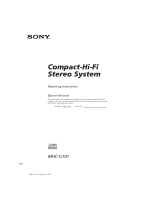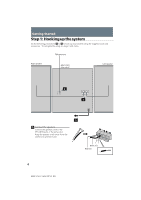Sony HCD-G101 Primary User Manual - Page 3
Table of Contents
 |
View all Sony HCD-G101 manuals
Add to My Manuals
Save this manual to your list of manuals |
Page 3 highlights
Table of Contents Getting Started Step 1: Hooking up the system 4 Step 2: Setting the time 5 Step 3: Presetting radio stations .......... 6 Connecting optional outdoor antenna 7 Basic Operations Playing a CD 8 Recording a CD 9 Listening to the radio 10 Recording from the radio 11 Playing a tape 12 Recording from a tape 13 The CD Player Playing the CD tracks repeatedly ...... 14 Playing the CD tracks in random order 15 Programming the CD tracks 15 Playing only the beginning of each track 16 The Tape Deck Recording a CD by specifying track order 17 Sound Adjustment Adjusting the sound 18 Selecting the Preset Equalizer menu 18 Other Features Falling asleep to music 19 Waking up to music 19 Additional Information Precautions 21 Troubleshooting 22 Specifications 24 Index 25 3 MHC-G101. 3-859-547-13. EN