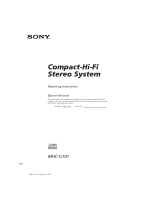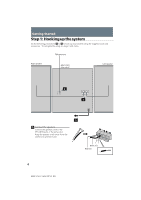Sony HCD-G101 Primary User Manual - Page 4
Step 1, Hooking up the system
 |
View all Sony HCD-G101 manuals
Add to My Manuals
Save this manual to your list of manuals |
Page 4 highlights
Getting Started Step 1: Hooking up the system Do the following procedures 1 to 3 to hook up your system using the supplied cords and accessories. To complete the setup, do steps 2 and 3 also. FM antenna Right speaker MHC-G101 rear panel Left speaker 1 Connect the speakers. Connect the speaker cords to the SPEAKER jacks of the same color . Keep the speaker cords away from the antennas to prevent noise. 4 MHC-G101. 3-859-547-13. EN Black (') Red (')

4
MHC-G101. 3-859-547-13. EN
Getting Started
Step 1:
Hooking up the system
Do the following procedures
1
to
3
to hook up your system using the supplied cords and
accessories.
To complete the setup, do steps 2 and 3 also.
1
Connect the speakers.
Connect the speaker cords to the
SPEAKER jacks of the same color .
Keep the speaker cords away from the
antennas to prevent noise.
Left speaker
Right speaker
FM antenna
MHC-G101
rear panel
Red (
‘
)
Black (
’
)