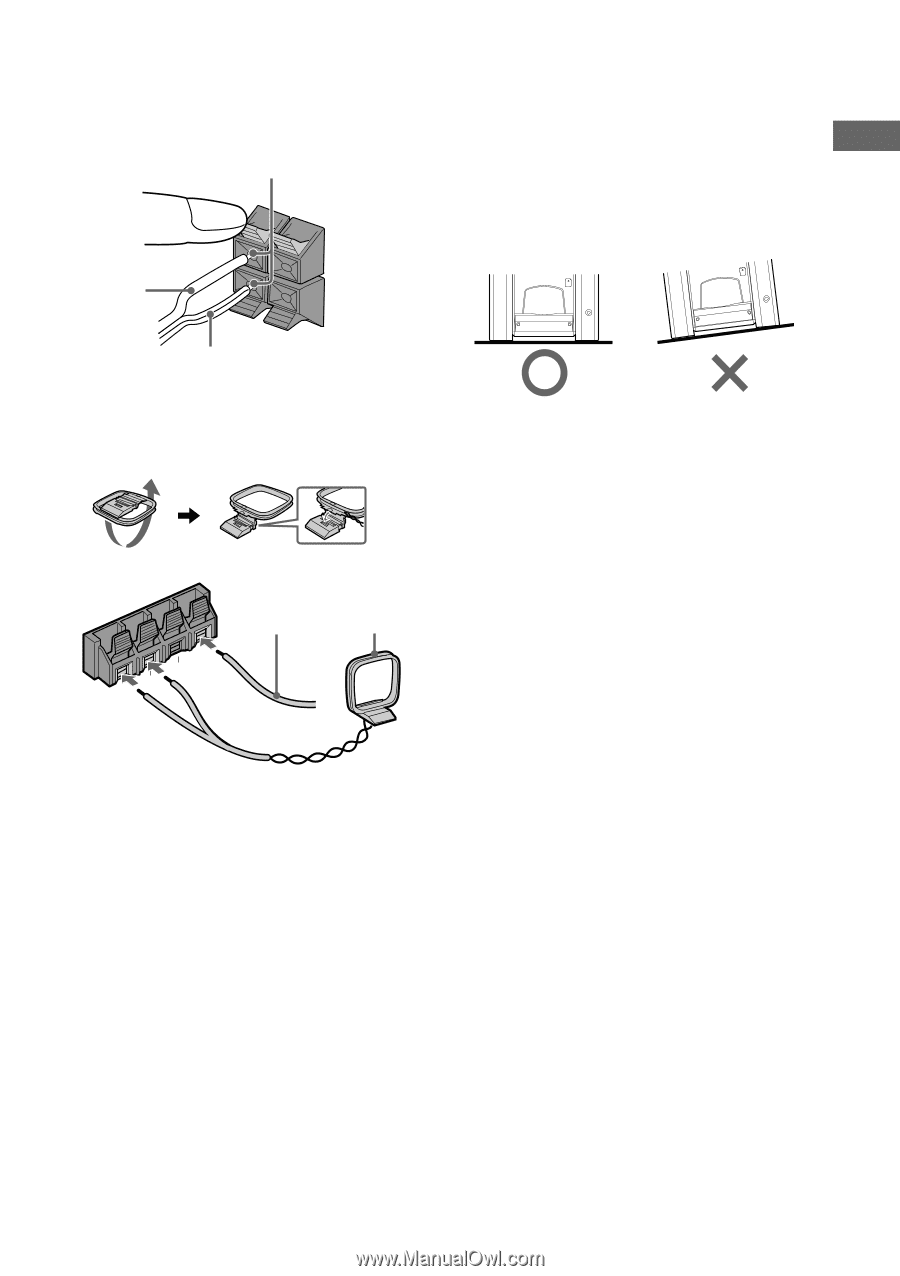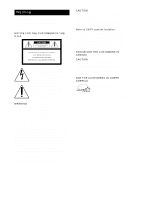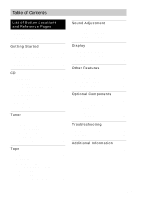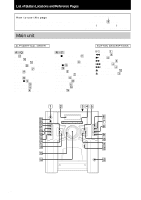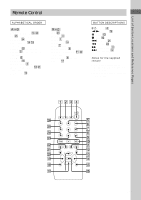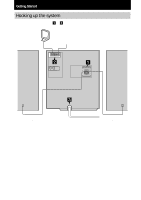Sony HCD-GS100 Operating Instructions - Page 7
the system turns on, When you press
 |
View all Sony HCD-GS100 manuals
Add to My Manuals
Save this manual to your list of manuals |
Page 7 highlights
Getting Started 1 Connect the front speakers. Connect the speaker cords to the SPEAKER jacks on the unit as shown below. Insert only the stripped portion R L + Solid (3) - 3 Connect the power cord to a wall outlet. The demonstration appears in the display. When you press ?/1, the system turns on and the demonstration automatically ends. Note on placement Be sure to place this unit on a horizontal place. If the unit is slanted, it may cause malfunction or damage to the system. Stripe (#) 2 Connect the FM/AM antennas. Set up the AM loop antenna, then connect it. ANATMENNA U FM75Ω U Extend the FM antenna horizontally AM loop antenna To connect optional components See page 24 for details. Note Keep the speaker cords away from the antennas to prevent noise. 7US