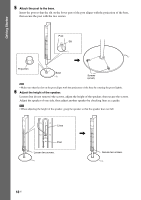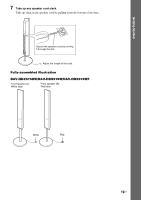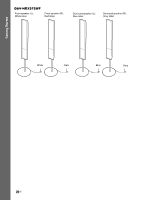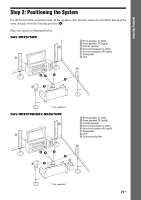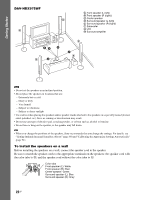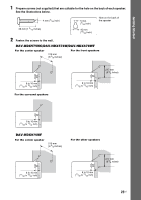Sony HCD-HDX678WF Operating Instructions - Page 19
Fully-assembled illustration, Take up any speaker cord slack.
 |
View all Sony HCD-HDX678WF manuals
Add to My Manuals
Save this manual to your list of manuals |
Page 19 highlights
Getting Started 7 Take up any speaker cord slack. Take up slack in the speaker cord by pulling from the bottom of the base. Secure the speaker cord by running it through the slot. Adjust the length of the cord. Fully-assembled illustration DAV-HDX575WC/DAV-HDX578W/DAV-HDX678WF Front speaker (L): White label Front speaker (R): Red label White Red 19US

19
US
Getting Started
7
Take up any speaker cord slack.
Take up slack in the speaker cord by pulling from the bottom of the base.
Fully-assembled illustration
DAV-HDX575WC/DAV-HDX578W/DAV-HDX678WF
Adjust the length of the cord.
Secure the speaker cord by running
it through the slot.
White
Red
Front speaker (L):
White label
Front speaker (R):
Red label