Sony HCD-ZX6 Operating Instructions - Page 23
Selecting the surround effect, Selecting the MP3 Booster effect, Sound Adjustment
 |
View all Sony HCD-ZX6 manuals
Add to My Manuals
Save this manual to your list of manuals |
Page 23 highlights
Selecting the surround effect Press SURROUND. Each time you press the button, the display changes as follows: SURROUND ON Y SURROUND OFF Note When you select certain preset effect, the surround effect may be canceled. Selecting the MP3 Booster effect You can improve the sound quality of MP3 audio tracks during playback. 1 Press AMP MENU repeatedly to select "MP3 BOOSTER". The last selected MP3 booster setting appears in the display. 2 Press < or , repeatedly to select the setting you want. The display changes as follows: BOOSTER OFF y BOOSTER ON 3 Press ENTER. Note You can only listen to MP3 Booster effect during playback of MP3 audio tracks. Sound Adjustment 23GB
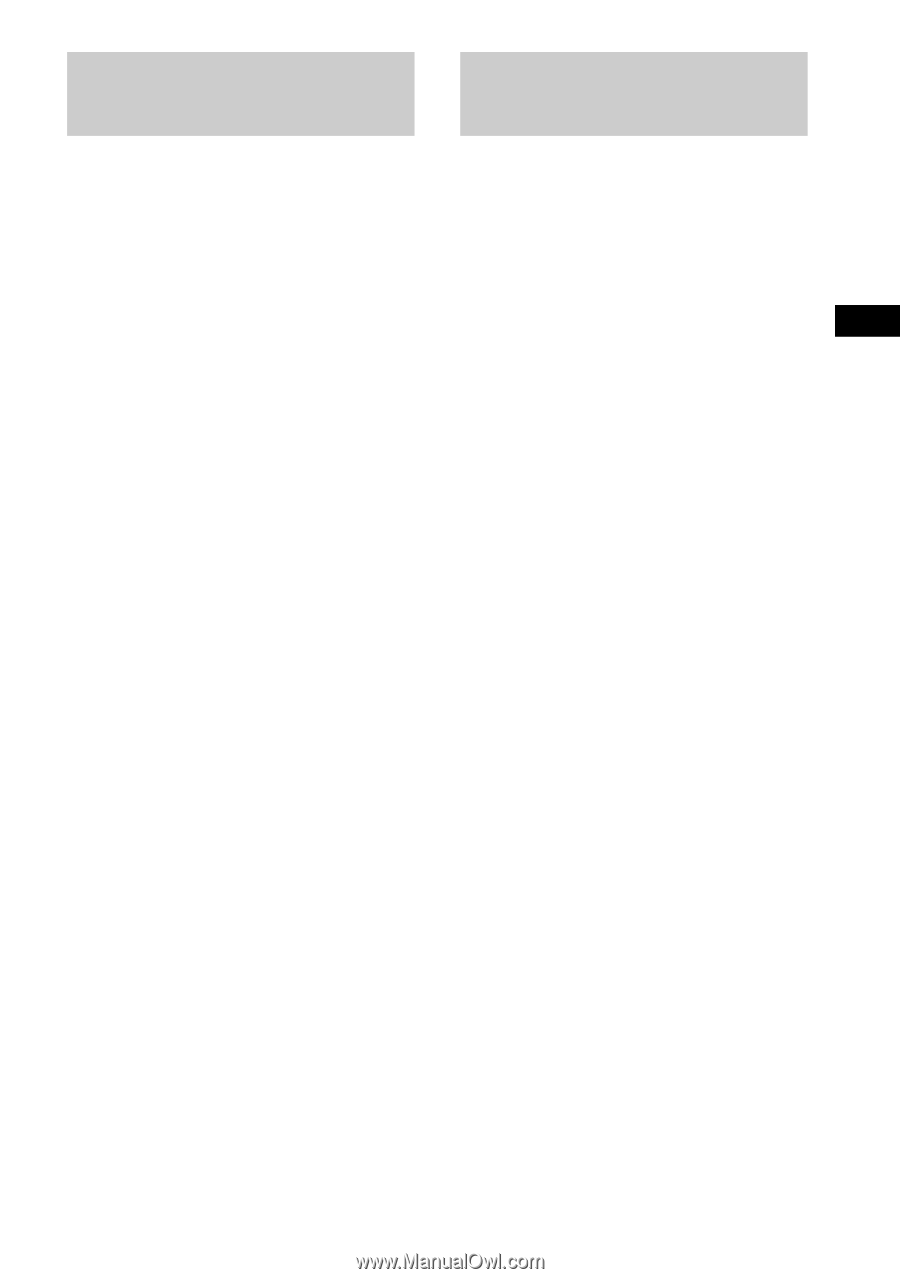
Sound Adjustment
23
GB
Press SURROUND.
Each time you press the button, the display
changes as follows:
SURROUND ON
Y
SURROUND OFF
Note
When you select certain preset effect, the surround
effect may be canceled.
You can improve the sound quality of MP3
audio tracks during playback.
1
Press AMP MENU repeatedly to select
“MP3 BOOSTER”.
The last selected MP3 booster setting
appears in the display.
2
Press
<
or
,
repeatedly to select the
setting you want.
The display changes as follows:
BOOSTER OFF
y
BOOSTER ON
3
Press ENTER.
Note
You can only listen to MP3 Booster effect during
playback of MP3 audio tracks.
Selecting the surround
effect
Selecting the MP3
Booster effect














