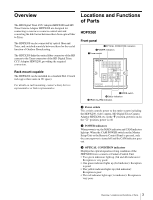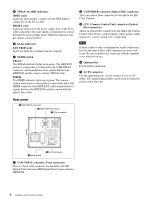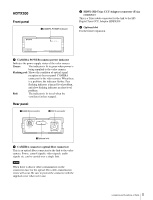Sony HDFX-200 Operation Guide - Page 4
Rear panel
 |
View all Sony HDFX-200 manuals
Add to My Manuals
Save this manual to your list of manuals |
Page 4 highlights
d TRIAX ALARM indicators OPEN (red): Lights up when neither a camera nor the HDTX200 is connected via the Triax cable. SHORT (red): Lights up when one of the power supply lines of the Triax cable is shorted to the outer shield, or when there is a short between the power supply lines. While the indicator is lit, the camera is not powered. e Status indicators FAN STOP (red): Lights up when the ventilator fan has stopped. f MODE switch TRIAX: The TRIAX indicator lights up in green. The HDFX200 powers a camera that is connected to the CAM TRIAX connector, and transmits/receives signals between the HDFX200 and the camera with the TRIAX cable. FIBER: The FIBER indicator lights up in green. The camera control unit powers a camera that is connected to the CAM FIBER connector of the HDFX200, and transmits/receives signals between the HDFX200 and the camera with the optical fiber cable. b CAM FIBER connector (Optical fiber connector) This is an optical fiber connector for the link to the HD Color Camera. c CCU (Camera Control Unit) connector (Optical fiber connector) This is an optical fiber connector for the link to the Camera Control Unit. Power, control signals, video signals, audio signals etc., can be carried over a single link. Note If there is dust or other contamination on the connection face for the optical fiber cable, transmission errors will occur. Be sure to protect the connector with the supplied cover when not in use. d Optional slot For the future expansion. e AC IN connector Use the supplied power cord to connect this to an AC outlet. The supplied plug holder can be used to fasten the power cord to the unit. Rear panel 1CAM TRIAX connector 2CAM FIBER connector 3CCU connector CAM FIBER CCU CAM TRIAX AC IN 4Optional slot 5AC IN connector a CAM TRIAX connector (Triax connector) This is a Triax cable connector for the link to the HD Digital Triax Camera or HD Digital Triax Camera Adaptor HDTX200. 4 Locations and Functions of Parts