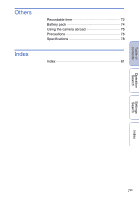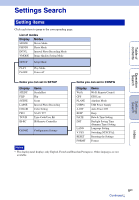Sony HDR-AS100VR Operating Instructions - Handbook - Page 11
Identifying parts
 |
View all Sony HDR-AS100VR manuals
Add to My Manuals
Save this manual to your list of manuals |
Page 11 highlights
Identifying parts Table of contents Operation Search Settings Search A GPS sensor B REC/access/CHG (Charge) lamp*1 C REC HOLD (lock) switch*2 D REC (Movie/Photo) button ENTER (Menu execute) button E Lock lever F IR remote receiver G (N Mark)*3 H Display panel I Speaker J PREV button K NEXT button L Microphones M Lens N REC lamp O Connector cover P Tripod adaptor attachment hole Q m (Mic) jack*4 R Expansion connector*5 S HDMI OUT jack T Connector cover (USB) U Multi/Micro USB Terminal*6 V Battery pack/memory card cover W Memory card insertion slot X Battery ejection lever Y Battery insertion slot *1 The lamp lights in red while recording movies/ accessing recording media, or in amber during CHG (Charge). *2 Used to prevent accidental operation. Slide in the direction of the arrow marked on the camera to lock the REC button. Slide in the opposite direction to release. *3 Touch the mark when you connect the camera to a smartphone equipped with the NFC function. NFC (Near Field Communication) is an international standard of the short-range wireless communication technology. *4 When an external microphone (sold separately) is connected, audio cannot be recorded through the built-in microphone. *5 Used to connect accessories. *6 Supports Micro USB compatible devices. 11GB Index