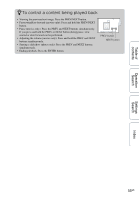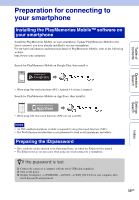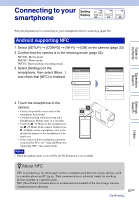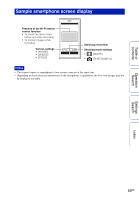Sony HDR-AS100VR Operating Instructions - Handbook - Page 55
To control a content being played back
 |
View all Sony HDR-AS100VR manuals
Add to My Manuals
Save this manual to your list of manuals |
Page 55 highlights
zTo control a content being played back • Viewing the previous/next image: Press the PREV/NEXT button. • Fast-rewind/fast-forward (movies only): Press and hold the PREV/NEXT button. • Pause (movies only): Press the PREV and NEXT buttons simultaneously. If you press and hold the PREV or NEXT button during pause, slow rewind or slow forward can be performed. • Adjusting the volume (movies only): Press and hold the PREV and NEXT buttons simultaneously. • Starting a slideshow (photos only): Press the PREV and NEXT buttons simultaneously. • Ending playback: Press the ENTER button. PREV button NEXT button Table of contents Operation Search Settings Search Index 55GB

Table of
contents
Operation
Search
Settings
Search
Index
55
GB
z
To control a content being played back
•
Viewing the previous/next image: Press the PREV/NEXT button.
•
Fast-rewind/fast-forward (movies only): Press and hold the PREV/NEXT
button.
•
Pause (movies only): Press the PREV and NEXT buttons simultaneously.
If you press and hold the PREV or NEXT button during pause, slow
rewind or slow forward can be performed.
•
Adjusting the volume (movies only): Press and hold the PREV and NEXT
buttons simultaneously.
•
Starting a slideshow (photos only): Press the PREV and NEXT buttons
simultaneously.
•
Ending playback: Press the ENTER button.
PREV button
NEXT button