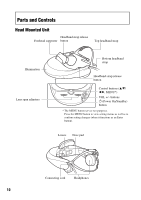Sony HMZ-T1 Startup Guide - Page 6
HDMI Jacks and Connectors, Head Mounted Unit Cord Handling - hmd
 |
View all Sony HMZ-T1 manuals
Add to My Manuals
Save this manual to your list of manuals |
Page 6 highlights
HDMI Jacks and Connectors Take these precautions to avoid damaging HDMI jacks and connectors. • When inserting cables, note the shape and orientation of the connector and the HDMI jack on the back of the processor unit. HDMI input and output The connector is upside-down HDMI input and output Head Mounted Unit Cord Handling Take these precautions to avoid damaging the HMD OUT jack or cord connector. • When inserting the connecting cord, note the shape and orientation of the connector and the HMD OUT jack on the front of the processor unit. • Before moving the processor unit, always disconnect the connecting cord. • When connecting or disconnecting the connecting cord, hold the connector straight. Do not hold the connector at an angle or force it into the HMD OUT jack. The connector is not straight • Before moving the processor unit, always disconnect the HDMI cable. • When connecting or disconnecting HDMI cables, hold the connector straight. Do not hold the connector at an angle or force it into the HDMI jack. • Use either the supplied HDMI cable or a commercially available High-Speed HDMI cable. 6