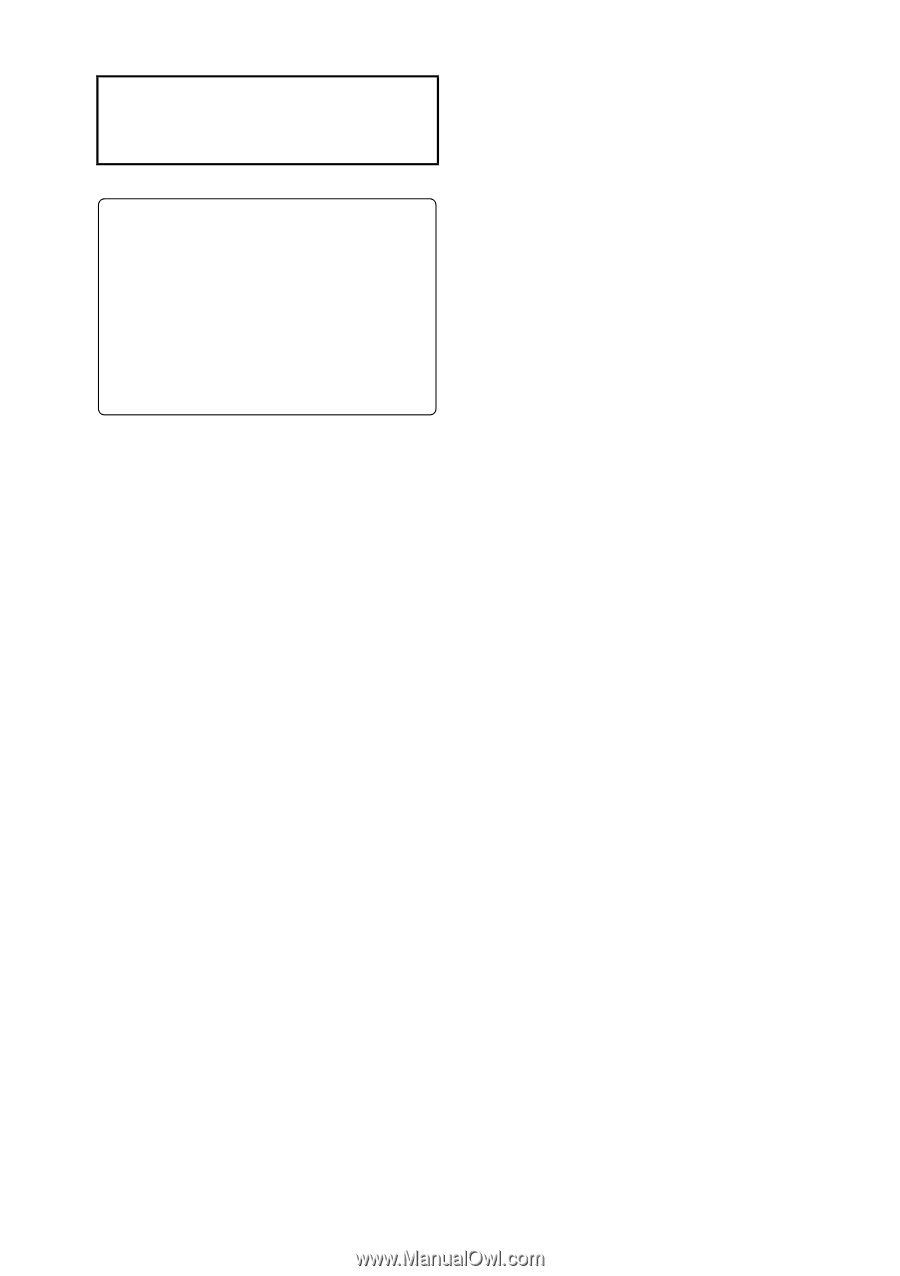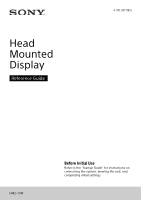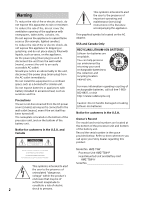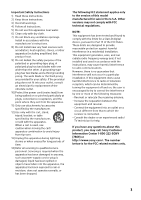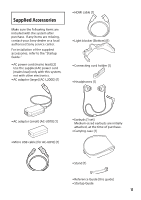Sony HMZ-T3W Reference Guide - Page 6
Health Precautions, Watching Video with the Head Mounted, Display, Correct Use - review
 |
View all Sony HMZ-T3W manuals
Add to My Manuals
Save this manual to your list of manuals |
Page 6 highlights
Health Precautions Age Limitations Watching video images or playing games by this device may affect the health of growing children. This device should not be used by children 15 and under. Use password protection feature (page 35) of this device to restrict children from using this device. Watching Video with the Head Mounted Display • Some people may experience discomfort (such as eye strain, fatigue, nausea, or motion sickness) while watching video images or playing games. Sony recommends that all viewers take regular breaks while watching video images or playing games. The length and frequency of necessary breaks will vary from person to person. You must decide what works best. If you experience any discomfort, you should stop watching the video images or playing games until the discomfort ends; consult a doctor if you believe necessary. • Avoid wearing the unit in environments where your head may shake, or while you are walking or performing exercise, because there is a higher possibility that you experience discomfort. • You should also review (i) the instruction manual of any other device or media used with this device and (ii) our website below for the latest information. For customers in Europe, Russia, Ukraine and UK: http://www.sony-europe.com/support For customers in the U.S.A. and Latin America: http://esupport.sony.com/ For customers in Canada: http://esupport.sony.com/CA/ 6 For customers in China: http://service.sony.com.cn/index.htm For customers in other countries/ regions: http://www.sony-asia.com/support/ Correct Use • Ensure that you are wearing the head mounted unit correctly. - For instructions on wearing the unit, refer to the "Startup Guide." - To avoid watching with the screens skewed, check screen alignment by referring to the confirmation screen displayed initially. - Note that dropping the unit or handling it roughly may skew the screens. • Do not touch the processor unit, the battery unit or the AC adaptor for a long time when it is in use. Continuous contact of skin with the unit may cause low temperature burn. • The head mounted unit can be adjusted in a range of 53.0 mm - 76.7 mm (2 1/8 in. - 3 1/8 in.) to suit the distance between your eyes (interpupillary distance). If you cannot use the system within this range, refrain from using the system. • By default, a warning message for automatic shutdown will be displayed after three hours of continuous viewing. If you clear the message and continue watching, the system will automatically turn off after another 3 hours. For Comfortable Viewing Images are perceived as appearing some distance from the viewer. If you normally wear glasses or contact lenses, wear them as usual during use (with the exception of reading glasses). Note that watching with bifocals may be less than optimal.