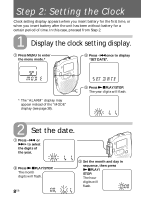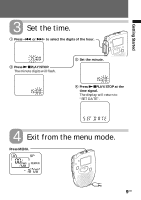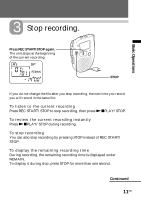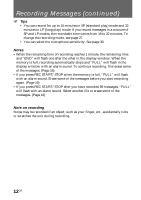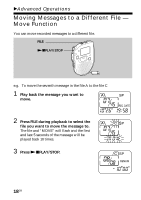Sony ICD-35 Operating Instructions - Page 13
Playing Back Messages
 |
View all Sony ICD-35 manuals
Add to My Manuals
Save this manual to your list of manuals |
Page 13 highlights
Playing Back Messages When playing back a previously recorded message, start from Step 1. When playing back a message you have just finished recording, start from Step 3. 1 Select the file. Press FILE repeatedly until the desired file is displayed. Current file Basic Operations 2 Select the message number. Selected message number Press -= or ++ to display the desired message number. for larger message number for smaller message number Total number of messages in the current file Continued 13GB

Basic Operations
13
GB
Playing Back Messages
When playing back a previously recorded message, start from Step 1.
When playing back a message you have just finished recording, start from
Step 3.
Select the file.
Select the message number.
1
Press FILE repeatedly
until the desired file is
displayed.
2
Press –
=
or
+
+ to
display the desired
message number.
for smaller
message
number
for larger
message
number
Selected message number
Total number of
messages in the
current file
Current file
Continued