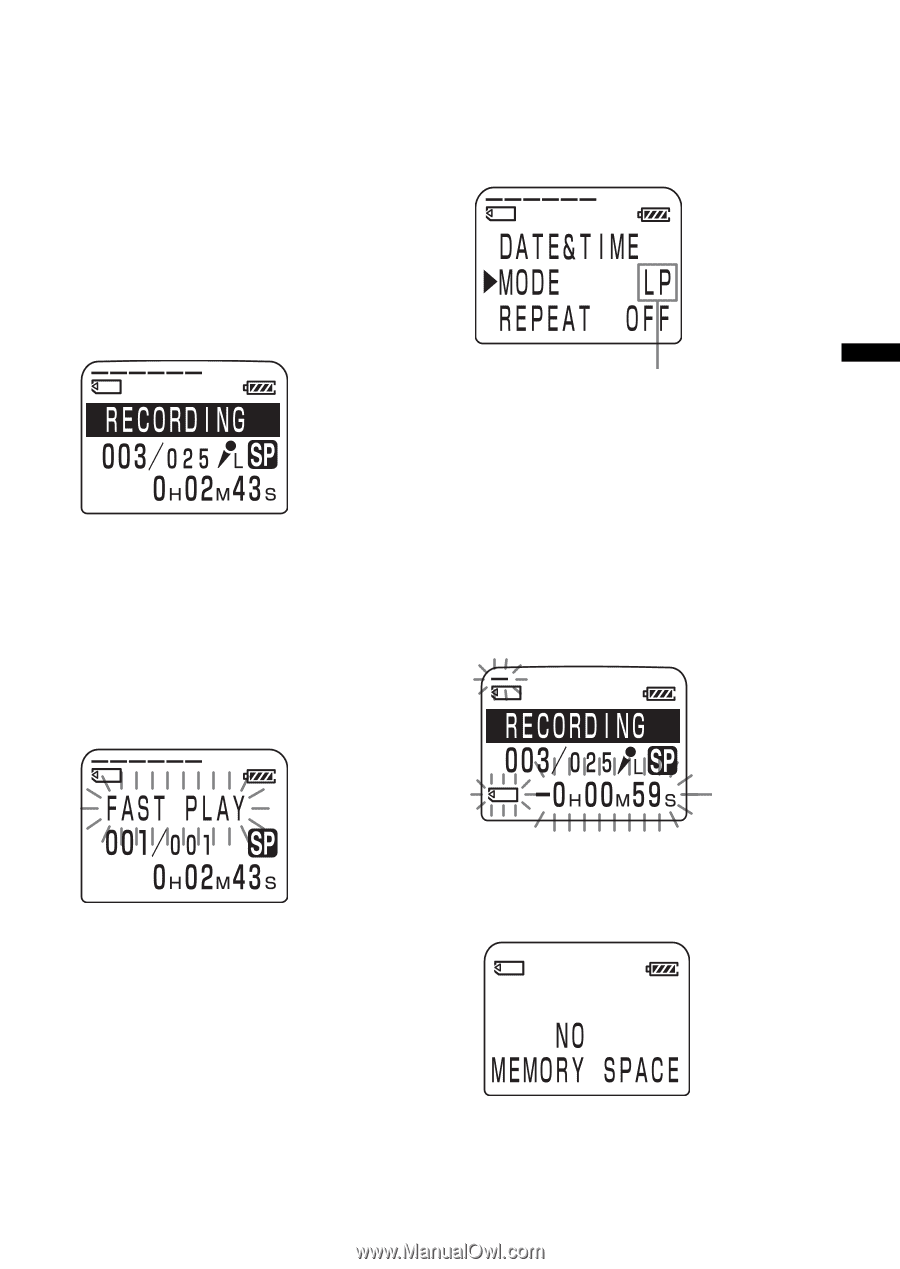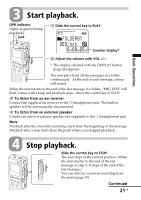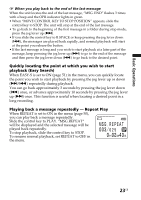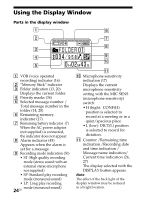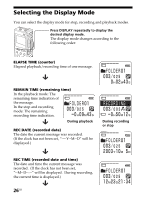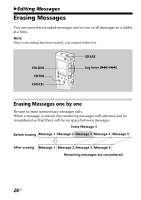Sony ICD-BM1B Operating Instructions - Page 25
Display during recording and, playback, Remain indications, Error messages
 |
UPC - 027242626423
View all Sony ICD-BM1B manuals
Add to My Manuals
Save this manual to your list of manuals |
Page 25 highlights
Basic Operations xDisplay during recording and playback In an ordinary recording or playback mode, the message number, recording mode and microphone sensitivity of the message being recorded or played back, and playback counter are displayed in the window. Display examples A message is being recorded as the 3rd message of all 25 messages in SP mode with L (Low) microphone sensitivity. In a special playback mode such as DPC play, the mode flashes in the display. xDisplay during setting the menu In menu setting mode, the item with the cursor (B) is selected. The current setting is displayed. In the mode menu, LP recording mode is being selected. In alarm or clock setting, you can change the item while it is flashing. xRemain indications When the battery or memory runs out, the remain indications flash in the display. When the DPC switch is set to ON to start playback rapidly. xError messages The error messages will be displayed. When the remaining memory space runs out. 25GB