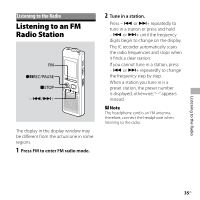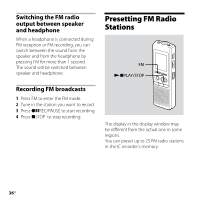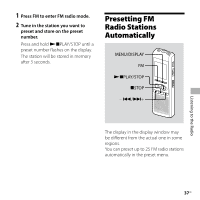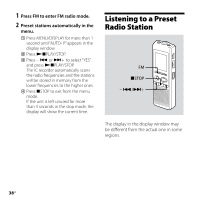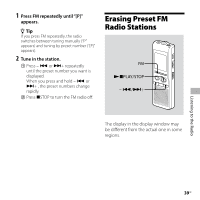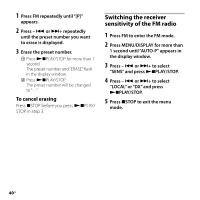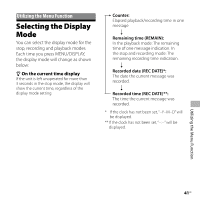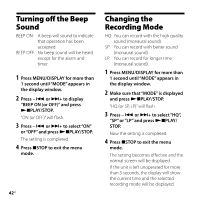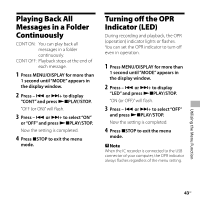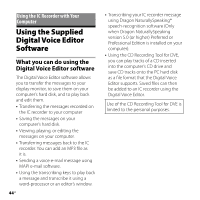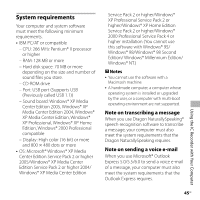Sony ICD-P530F Operating Instructions - Page 40
Switching the receiver sensitivity of the FM radio, To cancel erasing
 |
UPC - 027242711020
View all Sony ICD-P530F manuals
Add to My Manuals
Save this manual to your list of manuals |
Page 40 highlights
1 Press FM repeatedly until "[P]" appears. 2 Press - or + repeatedly until the preset number you want to erase is displayed. 3 Erase the preset number. Press PLAY/STOP for more than 1 second. The preset number and "ERASE" flash in the display window. Press PLAY/STOP. The preset number will be changed to "- -." To cancel erasing Press STOP before you press PLAY/ STOP in step 3. Switching the receiver sensitivity of the FM radio 1 Press FM to enter the FM mode. 2 Press MENU/DISPLAY for more than 1 second until "AUTO-P" appears in the display window. 3 Press - or + to select "SENS" and press PLAY/STOP. 4 Press - or + to select "LOCAL" or "DX" and press PLAY/STOP. 5 Press STOP to exit the menu mode. 40GB
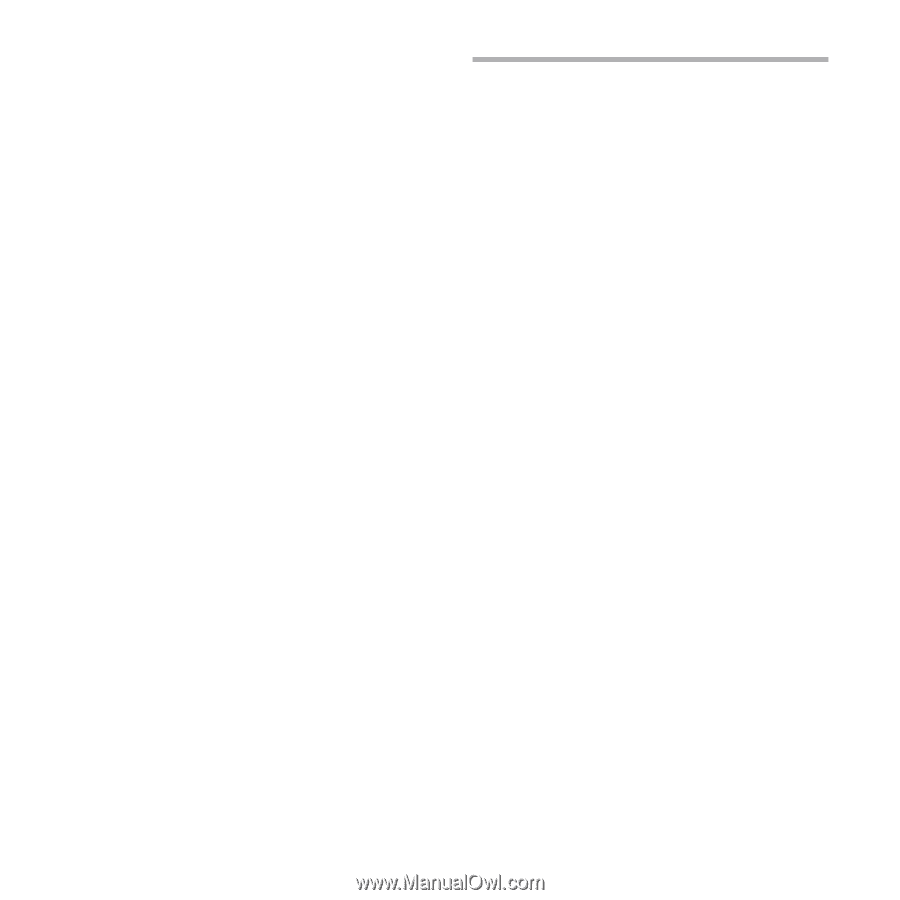
²0
GB
1
Press FM repeatedly until “[P]”
appears.
2
Press –
or
+ repeatedly
until the preset number you want
to erase is displayed.
3
Erase the preset number.
Press
PLAY/STOP for more than 1
second.
The preset number and “ERASE” flash
in the display window.
Press
PLAY/STOP.
The preset number will be changed
to “- -.”
To cancel erasing
Press
STOP before you press
PLAY/
STOP in step 3.
Switching the receiver
sensitivity of the FM radio
1
Press FM to enter the FM mode.
2
Press MENU/DISPLAY for more than
1 second until “AUTO-P” appears in
the display window.
3
Press –
or
+ to select
“SENS” and press
PLAY/STOP.
4
Press –
or
+ to select
“LOCAL” or “DX” and press
PLAY/STOP.
5
Press
STOP to exit the menu
mode.