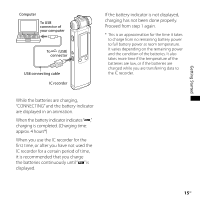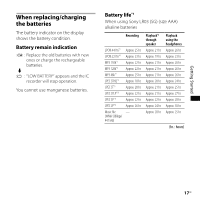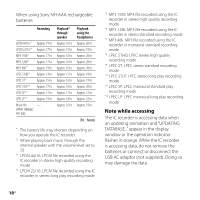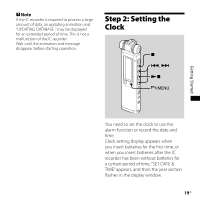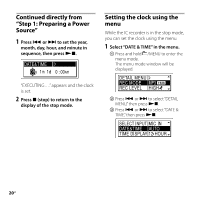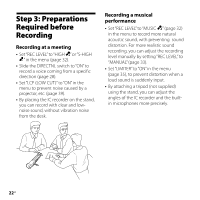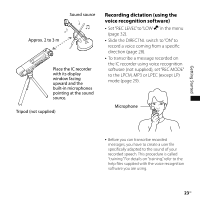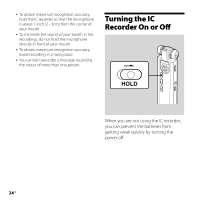Sony ICD-SX700D Operating Instructions - Page 19
Step 2: Setting the Clock - with windows 7
 |
UPC - 027242754997
View all Sony ICD-SX700D manuals
Add to My Manuals
Save this manual to your list of manuals |
Page 19 highlights
Note If the IC recorder is required to process a large amount of data, an updating animation and "UPDATING DATABASE..." may be displayed for an extended period of time. This is not a malfunction of the IC recorder. Wait until the animation and message disappear before starting operation. Step 2: Setting the Clock /MENU Getting Started You need to set the clock to use the alarm function or record the date and time. Clock setting display appears when you insert batteries for the first time, or when you insert batteries after the IC recorder has been without batteries for a certain period of time, "SET DATE & TIME" appears, and then the year section flashes in the display window. 19GB

1µ
GB
Getting Started
Step 2: Setting the
Clock
,
/MENU
You
need
to
set
the
clock
to
use
the
alarm
function
or
record
the
date
and
time.
Clock
setting
display
appears
when
you
insert
batteries
for
the
first
time,
or
when
you
insert
batteries
after
the
IC
recorder
has
been
without
batteries
for
a
certain
period
of
time,
“SET
DATE
&
TIME”
appears,
and
then
the
year
section
flashes
in
the
display
window.
Note
If
the
IC
recorder
is
required
to
process
a
large
amount
of
data,
an
updating
animation
and
“UPDATING
DATABASE...”
may
be
displayed
for
an
extended
period
of
time.
This
is
not
a
malfunction
of
the
IC
recorder.
Wait
until
the
animation
and
message
disappear
before
starting
operation.