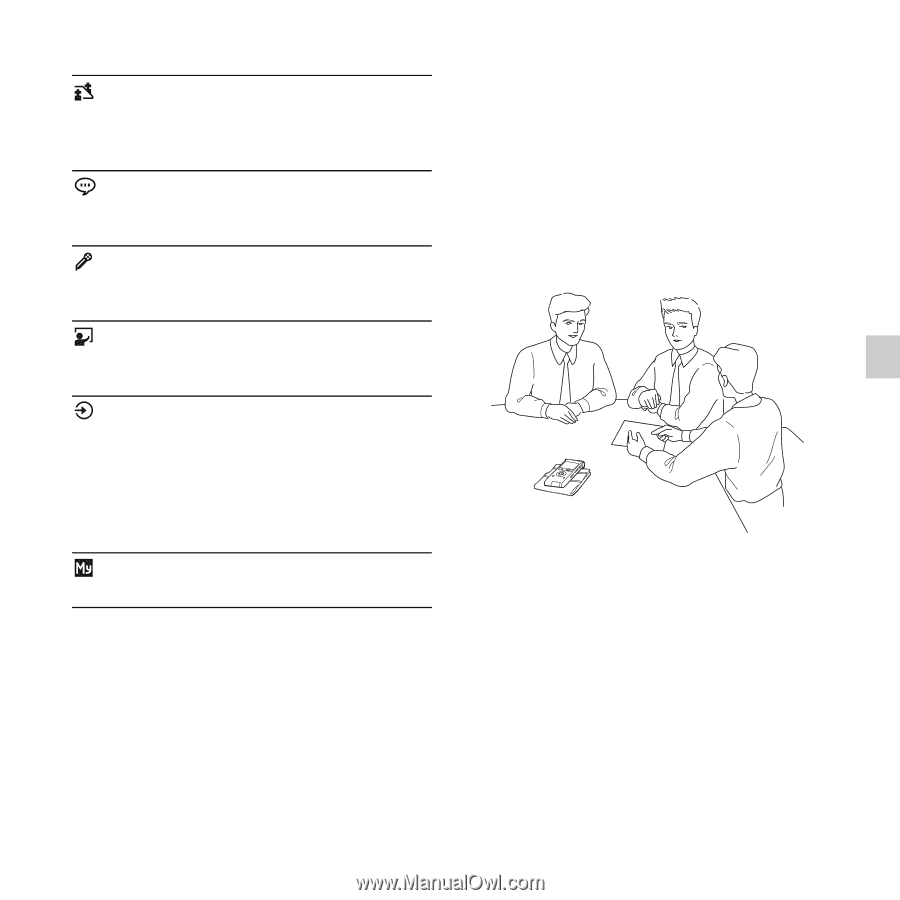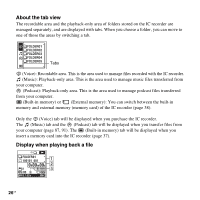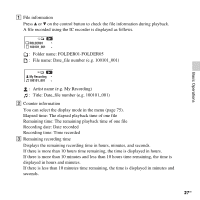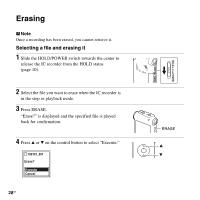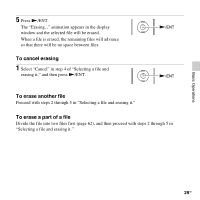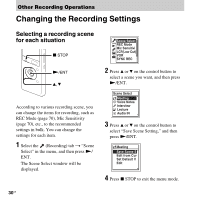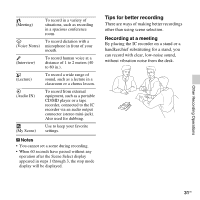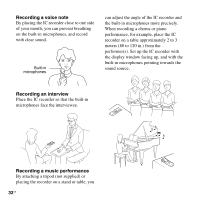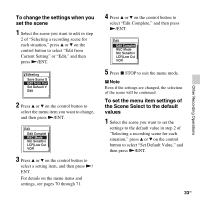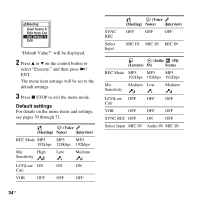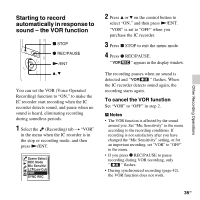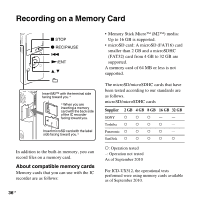Sony ICD-UX512 Operating Instructions - Page 31
Tips for better recording, Recording at a meeting - microphone
 |
UPC - 027242807624
View all Sony ICD-UX512 manuals
Add to My Manuals
Save this manual to your list of manuals |
Page 31 highlights
Other Recording Operations (Meeting) To record in a variety of situations, such as recording in a spacious conference room. To record dictation with a (Voice Notes) microphone in front of your mouth. (Interview) To record human voice at a distance of 1 to 2 meters (40 to 80 in.). (Lecture) To record a wide range of sound, such as a lecture in a classroom or a chorus lesson. (Audio IN) To record from external equipment, such as a portable CD/MD player or a tape recorder, connected to the IC recorder via an audio output connector (stereo mini-jack). Also used for dubbing. (My Scene) Use to keep your favorite settings. P Notes • You cannot set a scene during recording. • When 60 seconds have passed without any operation after the Scene Select display appeared in steps 1 through 3, the stop mode display will be displayed. Tips for better recording There are ways of making better recordings other than using scene selection. Recording at a meeting By placing the IC recorder on a stand or a handkerchief substituting for a stand, you can record with clear, low-noise sound, without vibration noise from the desk. 31GB