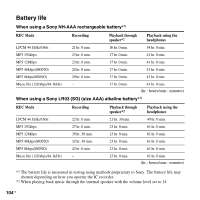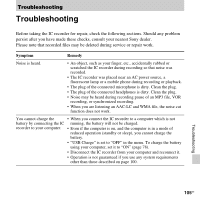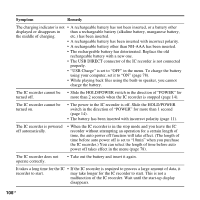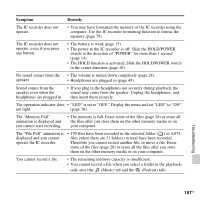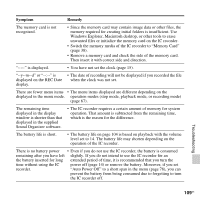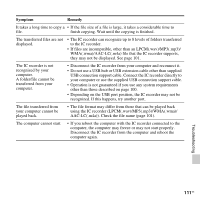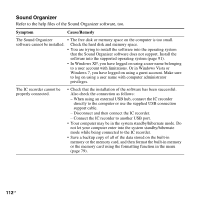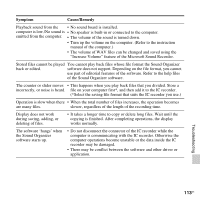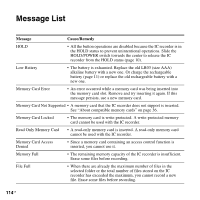Sony ICD-UX512RED Operating Instructions - Page 109
Sound Organizer software., The battery life on is based on playback with the volume
 |
UPC - 027242819610
View all Sony ICD-UX512RED manuals
Add to My Manuals
Save this manual to your list of manuals |
Page 109 highlights
Symptom Remedy The memory card is not recognized. • Since the memory card may contain image data or other files, the memory required for creating initial folders is insufficient. Use Windows Explorer, Macintosh desktop, or other tools to erase unwanted files or initialize the memory card on the IC recorder. • Switch the memory media of the IC recorder to "Memory Card" (page 38). • Remove a memory card and check the side of the memory card. Then insert it with correct side and direction. "--:--" is displayed. • You have not set the clock (page 15). "--y--m--d" or "--:--" is • The date of recording will not be displayed if you recorded the file displayed on the REC Date when the clock was not set. display. There are fewer menu items • The menu items displayed are different depending on the displayed in the menu mode. operation modes (stop mode, playback mode, or recording mode) (page 67). The remaining time displayed in the display window is shorter than that displayed in the supplied Sound Organizer software. • The IC recorder requires a certain amount of memory for system operation. That amount is subtracted from the remaining time, which is the reason for the difference. The battery life is short. • The battery life on page 104 is based on playback with the volume level set to 14. The battery life may shorten depending on the operation of the IC recorder. There is no battery power • Even if you do not use the IC recorder, the battery is consumed remaining after you have left slightly. If you do not intend to use the IC recorder for an the battery inserted for long extended period of time, it is recommended that you turn the time without using the IC power off (page 14) or remove the battery. Moreover, if you set recorder. "Auto Power Off" to a short span in the menu (page 78), you can prevent the battery from being consumed due to forgetting to turn the IC recorder off. Troubleshooting 109GB