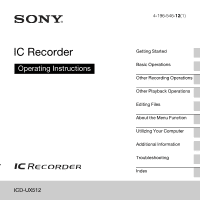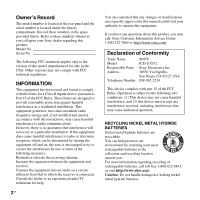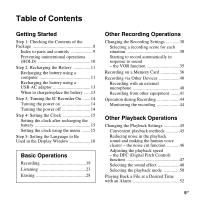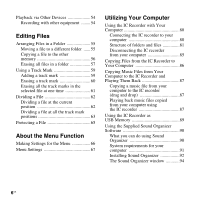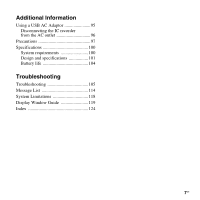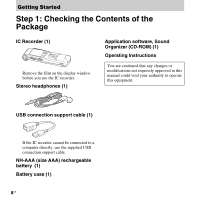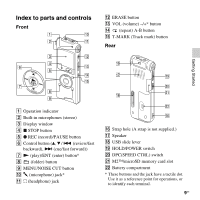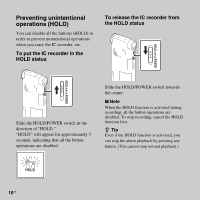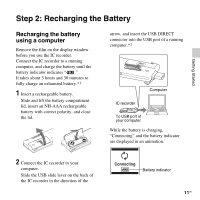Sony ICD-UX512RED Operating Instructions - Page 6
Editing Files, About the Menu Function, Utilizing Your Computer, Copying Files from the IC Recorder
 |
UPC - 027242819610
View all Sony ICD-UX512RED manuals
Add to My Manuals
Save this manual to your list of manuals |
Page 6 highlights
Playback via Other Devices 54 Recording with other equipment ........54 Editing Files Arranging Files in a Folder 55 Moving a file to a different folder ......55 Copying a file to the other memory 56 Erasing all files in a folder 57 Using a Track Mark 59 Adding a track mark 59 Erasing a track mark 60 Erasing all the track marks in the selected file at one time 61 Dividing a File 62 Dividing a file at the current position 62 Dividing a file at all the track mark positions 63 Protecting a File 65 About the Menu Function Making Settings for the Menu 66 Menu Settings 67 Utilizing Your Computer Using the IC Recorder with Your Computer 80 Connecting the IC recorder to your computer 80 Structure of folders and files 81 Disconnecting the IC recorder from your computer 85 Copying Files from the IC Recorder to Your Computer 86 Copying Music Files from Your Computer to the IC Recorder and Playing Them Back 87 Copying a music file from your computer to the IC recorder (drag and drop 87 Playing back music files copied from your computer using the IC recorder 87 Using the IC Recorder as USB Memory 89 Using the Supplied Sound Organizer Software 90 What you can do using Sound Organizer 90 System requirements for your computer 91 Installing Sound Organizer 92 The Sound Organizer window 94 6 GB