Sony KD-34XS955 Operating Instructions - Page 94
Timer 1, Timer 2, Current Time, Program, Current Time., Diagnostics, CableCARD - no signal on antenna
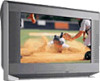 |
View all Sony KD-34XS955 manuals
Add to My Manuals
Save this manual to your list of manuals |
Page 94 highlights
Menus SETUP z To go directly to programming Timer 1 or 2, press instead of pressing b. Option z To return to the Timer Menu after programming one of the Timers, press when the highlight is in the channel number field. z To return to the Timer Menu after setting the Current Time, press when the highlight is in the minute field. Diagnostics CableCARD Description Timer 1 and Timer 2 are not available to be set until you set the Current Time. 1 Press V or v to highlight Timer 1 or Timer 2. To set the timer, press b. 2 Press V or v to highlight one of the following options, then press . Program Select to set the Timer by day, time, duration, and channel. Off Select to turn off the Timer. (Your previous settings are saved.) 3 If you selected Program in step 2, Press V and v to set the day(s), hour, minute, duration, and channel number. Press or b to confirm each setting and move to the next setting. Press B to go back to the previous setting. 4 Press MENU to exit the Menu. An LED on the front panel will light, indicating the timer has been set. Current Time 1 Press to select Current Time. 2 Press V and v to set the current time (day, hour, and minute). Press or b to confirm each setting and move to the next setting. Press B to go back to the previous setting. 3 Press MENU to exit the Menu. Displays the strength of the terrestrial digital broadcast signal, to help you adjust your antenna to optimize signal reception. This list of selectable CableCARD options will vary, depending on your cable service provider. SETUP SETUP Menus Menus 93















