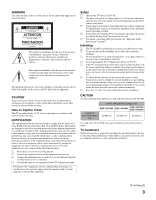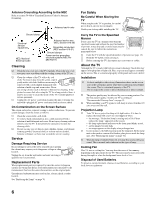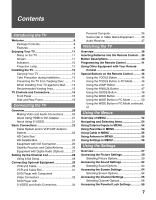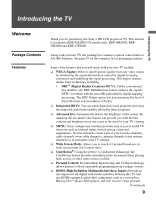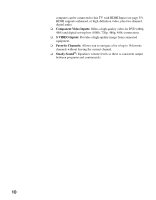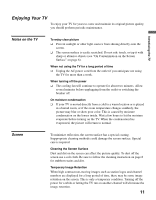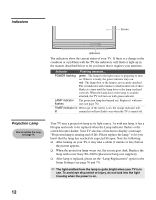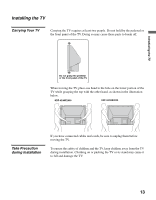Sony KDF-42E2000 Operating Instructions - Page 8
Other Information, Index, Accessing the Setup Settings, Overview, Contacting Sony, Replacing the Lamp - replacement lamp
 |
View all Sony KDF-42E2000 manuals
Add to My Manuals
Save this manual to your list of manuals |
Page 8 highlights
Selecting Parental Lock Options 68 Viewing Blocked Programs 69 Selecting Custom Rating Options 69 Accessing the Setup Settings 71 Selecting Setup Options 71 Programming Caption Vision (CC 74 Other Information Overview 75 Contacting Sony 75 Replacing the Lamp 76 How to Replace the Lamp 76 Troubleshooting 80 Remote Control 80 Picture 81 Sound 82 Channels 82 General 83 PC Input Signal Compatibility Chart 85 Specifications 86 Index Index 88 8

8
Selecting Parental Lock Options
....................
68
Viewing Blocked Programs
............................
69
Selecting Custom Rating Options
..................
69
Accessing the Setup Settings
...........................
71
Selecting Setup Options
................................
71
Programming Caption Vision (CC)
.................
74
Other Information
Overview
..............................................................
75
Contacting Sony
.................................................
75
Replacing the Lamp
............................................
76
How to Replace the Lamp
..............................
76
Troubleshooting
.................................................
80
Remote Control
..............................................
80
Picture
............................................................
81
Sound
.............................................................
82
Channels
........................................................
82
General
..........................................................
83
PC Input Signal Compatibility Chart
.................
85
Specifications
....................................................
86
Index
Index
....................................................................
88