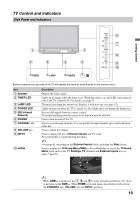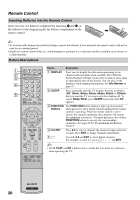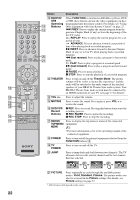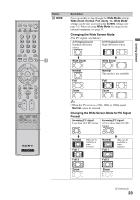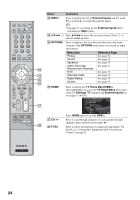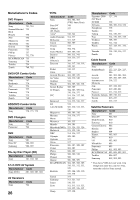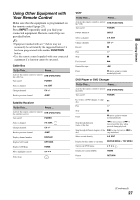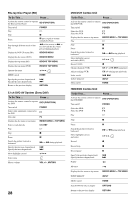Sony KDF-50E3000 Operating Instructions - Page 23
Changing the Wide Screen Mode, Changing the Wide Screen Mode for PC Signal, Format, 3 Original source
 |
UPC - 027242709683
View all Sony KDF-50E3000 manuals
Add to My Manuals
Save this manual to your list of manuals |
Page 23 highlights
Getting Started Button ws WIDE Description Press repeatedly to step through the Wide Mode settings: Wide Zoom, Normal, Full, Zoom. The Wide Mode settings can be also accessed in the Screen settings (see page 35). When selecting Wide Mode for images from external equipment, see page 35. Changing the Wide Screen Mode (For PC signal, see below) 4:3 Original source Standard-definition source 16:9 Original source High-definition source m m ws Wide Zoom Wide Zoom Normal Full Normal This mode is not available Full Zoom Zoom ~ • When the TV receives a 720p, 1080i or 1080p signal, Normal cannot be selected. Changing the Wide Screen Mode for PC Signal Format Incoming PC signal Less than 16:9 PC format Incoming PC signal 16:9 or more than 16:9 PC format m Normal Full 1 (May not be available at some formats) Normal Full 1 m (May not be available at some formats) Full 2 Full 2 Zoom Zoom (Continued) 23